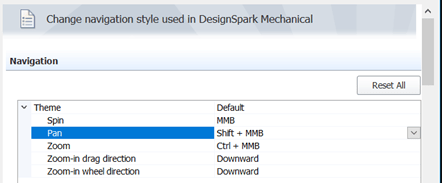如何更改用于设计导航的按键绑定?
关注教程How do you feel about this tutorial? Help us to provide better content for you.
Thank you! Your feedback has been received.
There was a problem submitting your feedback, please try again later.
What do you think of this tutorial?
本教程需要:
DesignSpark Mechanical V6.0在文件 -> DesignSpark Mechanical 选项的导航菜单中,您可以更改您的默认键盘和鼠标控件。
选择一个控件,从控件设置的下拉菜单中选择一个选项,然后点击确定。
您也可以指定快捷键来快速运行 DesignSpark Mechanical 中的任何命令。在文件 -> DesignSpark 选项 -> 自定义 -> 快捷键中,自定义按键绑定
例如:F2 键被分配给平移。当您按下 F2 时,您就可以用鼠标左键或触控笔平移物体。