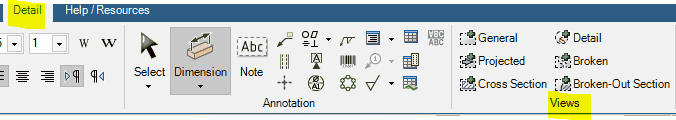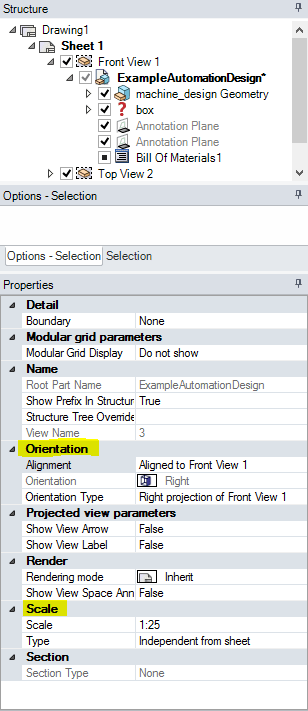如何调整图纸的方向和缩放单个视图?
关注教程How do you feel about this tutorial? Help us to provide better content for you.
Thank you! Your feedback has been received.
There was a problem submitting your feedback, please try again later.
What do you think of this tutorial?
本教程需要:
DesignSpark Mechanical V6.0在“细节”工具栏上,您可以创建新的图纸视图,并控制它们的方向和比例,这些调整可以相对于视图彼此进行,也可以单独进行。
选择一个视图后,查看左边的属性窗口。在这里,您能够选择视图的对齐方式和方向类型。
如果一个视图与另一个视图对齐,当移动一个时,另一个也会发生位移。您可以通过从对齐方式的下拉选项中选择“独立”来打破这种联系。
或者您也可以在方向类型下将投影视图重置为“常规”,以达到同样的效果。
以类似的方式,通过设置“独立于图纸”选项来调整各个视图的比例。默认情况下,所有新生成的视图都会被调整到图纸的缩放值。