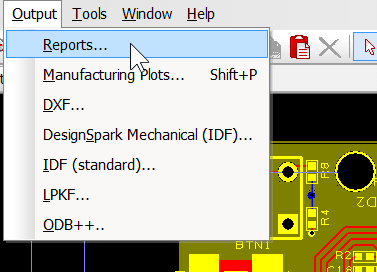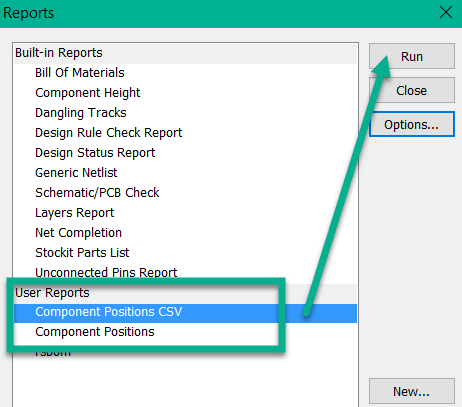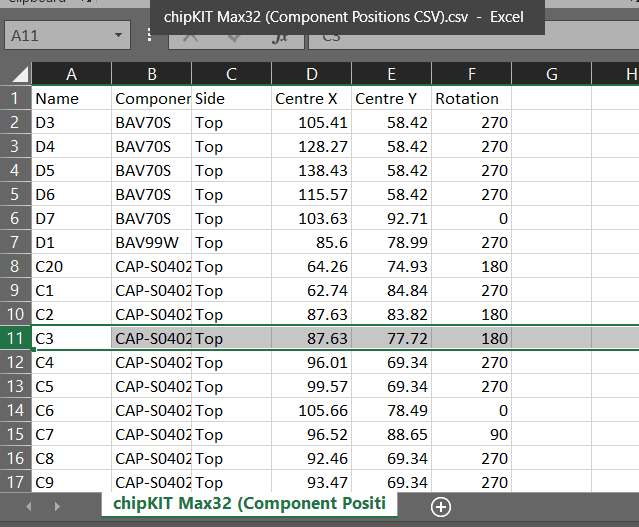How can I generate a pick and place file?
Follow tutorialHow do you feel about this tutorial? Help us to provide better content for you.
Thank you! Your feedback has been received.
There was a problem submitting your feedback, please try again later.
What do you think of this tutorial?
This tutorial requires:
DesignSpark PCB V11.0.0A component position file for PCB populating can be generated using "Reports" within DesignSpark PCB.
Launch the reports dialog from Output -> Reports.
Left click to select the required file from the options shown and click "Run" to generate the CSV file. The second option will generate a text file.
The Component Position files will list the absolute positions, these files will be processed by the manufacturer to be referenced to their placement jig and for this reason the CSV is normally supplied.
An example of a CSV will appear as follows.
It is important to check that the positions match the centre of the area of the component that can be used by the pick and placement machine. This will normally be correct for all the symmetrical SMD components but may need adjustment for asymmetrical parts.