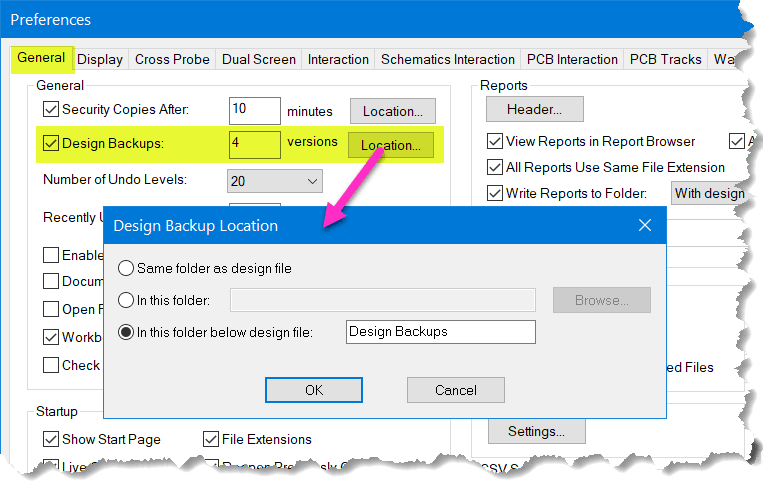DesignSpark PCB Engineer - Backups made easy
Follow articleHow do you feel about this article? Help us to provide better content for you.
Thank you! Your feedback has been received.
There was a problem submitting your feedback, please try again later.
What do you think of this article?
Note: to use the below feature, you will need DesignSpark PCB with an Engineer subscription.
Backing up all your hard work is an essential requirement, however, it is often overlooked or forgotten about until it's too late! Although our DesignSpark PCB developers can in some cases recover a file, it's not always possible so beware, "backup or lose it!"
Pro to the rescue!
With an Engineer subscription, DSPCB provides an extra level of protection for your designs which also provides a way to revert back to an earlier design stage if you are not satisfied with the current version.
In addition to having the "Security Copy" as in DSPCB Explorer, Engineer subscribers have a configurable "Design Backup" option.
How many backup copies can I have?
This can be selected from 1 to 10 copies.
When are the backup copies created?
When working on your design, each time you press "Save" a backup copy is created.
Where are the backup copies saved to?
This is user-selectable and can be in the current project with the other design files, or a subfolder in the project, or in any location on any mapped drive which can provide extra security.
How easy is it to recover a backup copy?
For this purpose "Open from backup..." is provided on the File menu.
How are the backup copies named?
Let's use an example, if you are working on a PCB design "Amplifier.pcb", when you click "Save" a file "Amplifier_BAK1.pcb" is saved and then the open "Amplifier.pcb" is saved as normal and it is with this file you continue your design.
On the next "Save", the file"Amplifier_BAK1.pcb" is renamed"Amplifier_BAK2.pcb" and as above"Amplifier_BAK1.pcb" is saved and then "Amplifier.pcb".
This is repeated up to the limit you set in the Preferences.
How do I set this up?
From the menu bar select Settings - Preferences and on the "General" tab, check "Design Backups", set the number of backups required and the location, and you are ready to go.
Conclusion.
This is a great feature but does not remove the requirement for you to create your own backup material. If you save frequently, most of the backup copies will be very similar. For added security and the ability to have a longer version history create copies of the Project folder and save the copy of the folder with the project name an a number or date to provide a fuller history.