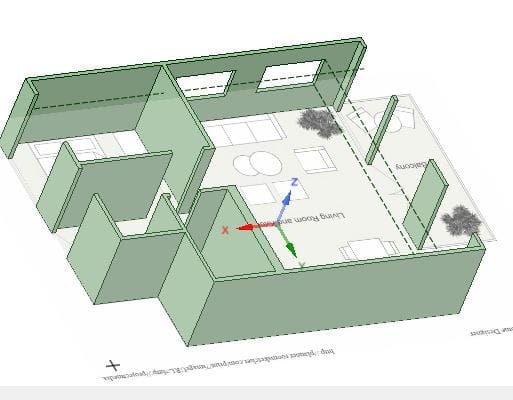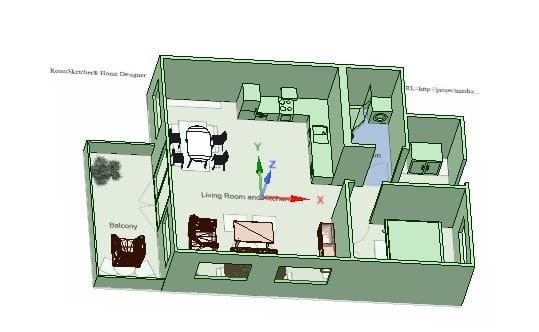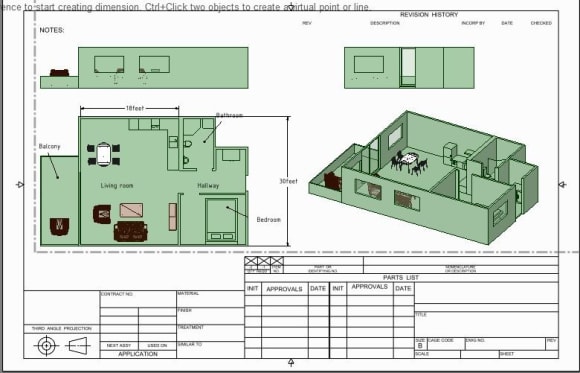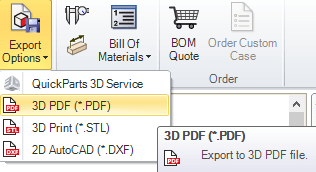DesignSpark Mechanical for Architecture & Construction - PART 2
Follow articleHow do you feel about this article? Help us to provide better content for you.
Thank you! Your feedback has been received.
There was a problem submitting your feedback, please try again later.
What do you think of this article?
This content piece explores design applications in architecture (domestic and commercial) and construction for DesignSpark Mechanical (DSM).
CAD software like DesignSpark Mechanical, that are based on direct modelling carry their own set of merits: reduce training costs, faster design & prototyping and liberty to experiment!
Unlike many other software which have dedicated add-ons for BIM, Multiphysics, system simulations, etc., DSM is a simple & comprehensive 3D modelling package which empowers the aspiring architect or non-CAD specialist to quickly create mock-ups of their ideas for startup investment proposals or the end market.
In the following two examples, we pick up 2 floor plans (an industrial warehouse one and another domestic 1BHK apartment) and then build a 3D structure on top, complete with walls & storage products. The resultant model can be shared digitally (in 3D PDF) with project contractors for feedback or can be 3D printed to present as a prototype to collaborators.
PART 2 – 1BHK Apartment
As a property developer, interior design architect or as a home buyer, it is always helpful to have a tool where you can visualize your ideal home.
In this example, we use a sample floor plan for a 1 BHK (bedroom, hall, kitchen) apartment and then add furnishings/essential fittings by importing 3D objects for each. 3D models for domestic goods can be found on websites of home/office goods retailers like ‘Herman Miller’ or on BIM (building information modelling) content websites.
https://www.bimandco.com/en (A TraceParts S.A. service)
Below are the screenshots and steps followed in the design journey:
- Like Part 1 of this article series, we start off by placing the image of the floor plan on the sketch grid and use the ‘line’ tool to draw the walls. Next, use the pull tool to raise the walls to a desired height (we’re not drawing to the real scale).
2. You may use construction lines (dotted lines) as reference to make sure the windows are all at the same level throughout the property. Use the rectangle tool to create a large surface and place the apartment model on top to create the floor. They will merge automatically once in contact and you can trim away the redundant portions of the rectangular surface.
3. Import the 3D objects of the furnishings from any of the websites provided above. In this case, we used ones from Herman Miller and imported them as SketchUp (SKP) objects.
4. Make sure to go into the structure tree, right-click on the parent object and ‘internalize all’ the imported 3D objects. This will likely increase the file size of the RSDOC but ensures you’re passing all the associated 3D objects when sharing your original design to another computer.
5. Optionally, you can create a drawing sheet* to add annotations and multiple viewports if you intend to share the concept with an interior design architect.
You can always export the design as a 3D PDF if using the basic free version of DesignSpark Mechanical.
*Please note: All DSM add-on functionality (including detailing tools) has now been integrated into our paid Creator and Engineer subscription plans. More info here: https://www.rs-online.com/designspark/subscriptions-pricing-page
MISSED PART 1 of this series? Read here: https://www.rs-online.com/designspark/designspark-mechanical-for-architecture-construction