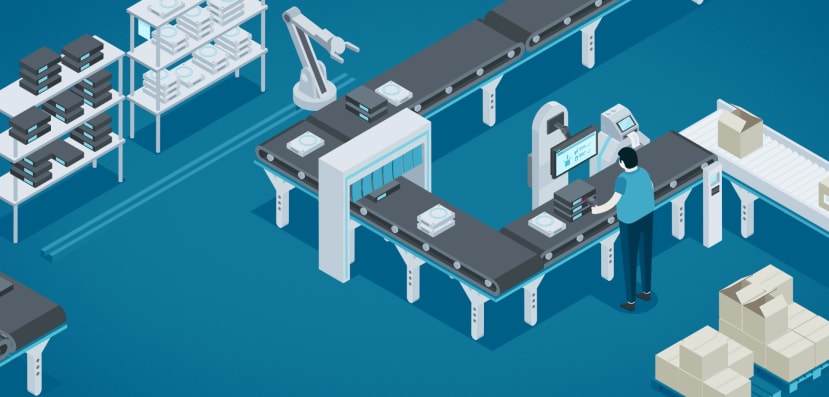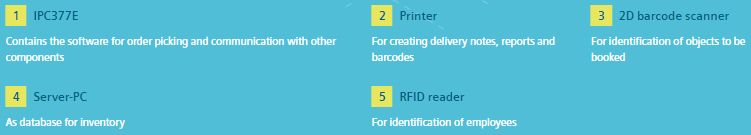Order picking with a Siemens Panel PC
Follow articleHow do you feel about this article? Help us to provide better content for you.
Thank you! Your feedback has been received.
There was a problem submitting your feedback, please try again later.
What do you think of this article?
IPC377E as a complete station for order picking
Most production plants have a lot of goods coming in and out of the plant; hundreds of different products and components are often booked daily in goods received as well as in outgoing goods. These bookings often take place in the warehouse at order picking systems that were specially set up for this task. The rough environment, temperature and contamination that is present in such a warehouse, often results in special requirements on the PC station which cannot be met by most commercially available computers. The SIMATIC IPC377E from the Siemens portfolio is ideally suited for such a task.
Efficient, simple and time-saving
Your benefits when you use this application example.

Specially developed for the industrial environment. Brilliant touch display and high-performance PC in one device.
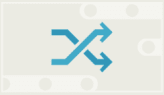
Available in various display sizes with a large variety of current and legacy interfaces. Suitable for installation both inside and outside the control cabinet.

Windows 10 pre-installed on fast SSD. Best connectivity thanks to integrated WLAN. In stock for immediate delivery.
Possible uses
You can use this application example for a large variety of order picking tasks.
Some examples for the possible uses:
- Booking of incoming and outgoing goods
- Booking of jobs and batches
- Maintaining the inventory in the database
- Reproducibility of the bookings
How does it work?
This layout shows a station for order picking in whose center the SIMATIC IPC377E is located. For the employee to enable the user interface and book products into and out of the database, he/she must identify himself or herself using the ID card via the RFID reader. All products and components that must be picked, are identified by a barcode and can be identified with the 2D hand scanner. The product data retrieved from the database are shown on the display of the IPC377E. Thanks to the integrated touchscreen, products can be easily added or removed from the inventory with the software. The database connected via WLAN is updated with each booking. By using the attached printer, the adapted transfer protocols or delivery notes and new codes can be printed for the products.
Required components
You need the following components to implement the application example.
| Article | Number | Article number | Note |
| IPC377E | 1 | 6AV7230-0CA20-2CA0 | |
| Other as required | Application-specific |