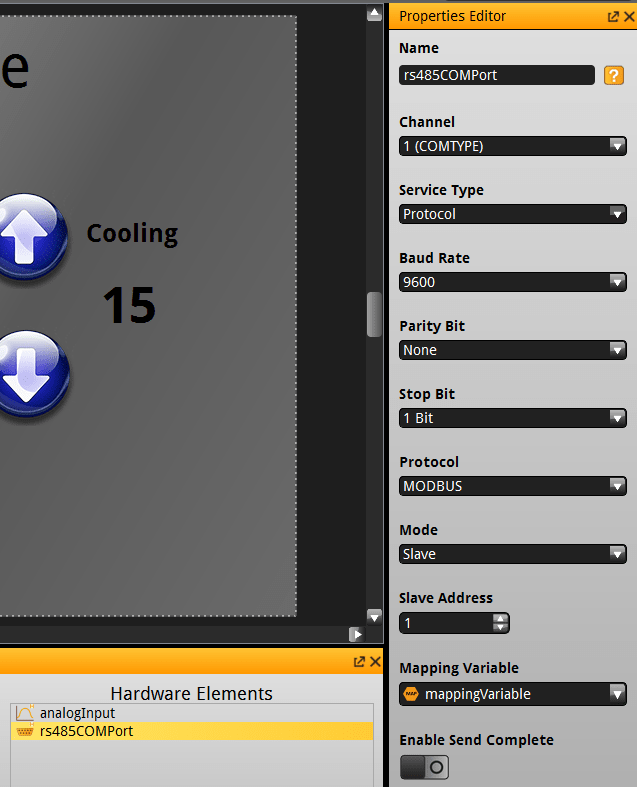A First Look at the PanelPilot SGD 70-A
Follow articleHow do you feel about this article? Help us to provide better content for you.
Thank you! Your feedback has been received.
There was a problem submitting your feedback, please try again later.
What do you think of this article?
PanePilot SGD 70-A features a larger screen, RS-485 and Modbus capability
I have already shared my experience using the excellent PanelPilot Ace SGD 43-A and I thought I would take a look at its bigger sibling, the SGD 70-A (123-9655) .
Upgraded specs
The most obvious difference between the two is the 70-A has a 7 inch and 1024px by 600px capacitive touch screen, compared to the 4-inch display on the 43-A. However, it also boasts a more powerful processor and more I/O options.
Looking at the back of the unit, where all the connectors are, the first thing that struck me was the Ethernet port, the main purpose of which, I later discovered, is to connect to an FTP server so the PanelPilot can upload data.
The other noticeable difference is the RS-485 connector alongside the analogue inputs.
RS-485
RS-485 is a standard defining the electrical characteristics of drivers and receivers for use in serial communications systems. This is often used in programmable logic controllers (PLCs), mainly found in industrial settings. RS-485 is used as the physical layer underlying many of the standard and proprietary automation protocols used to implement industrial control systems, including the most common versions of Modbus and Profibus.
RS-485 is also used in building automation — to control lighting and heating for example — as the simple bus wiring and the ability to employ long cable lengths is ideal for joining remote devices. It may also be used to control video surveillance systems or to interconnect security control panels and devices, such as electronic locks. In theatre and performance venues RS-485 networks can be used to control lighting and other systems.
Modbus
Modbus is a “language” used to communicate over RS-485. It is an open protocol that was first published in 1979. Being open and the fact that it is the most commonly used protocol in the PLC field means it allows for the integration of devices from a wide range of manufacturers.
Modbus enables communication among many devices connected to the same simple network. For example, a system that measures temperature and humidity and communicates the results to, in this case, the PanelPilotACE.
A standard Modbus network will have one master and up to 255 slaves, each of which are polled by the master to either set an output or return data. Each slave device or node will have a bank of registers that you can read from or write to.
Lascar, the makers of the PanelPilotACE provide some useful information on using Modbus with their equipment.
You can also check out http://www.modbus.org, which is the website of the Modbus organisation — the industry body that takes care of the Modbus protocol. It describes itself as “… a group of independent users and suppliers of automation devices that seeks to drive the adoption of the Modbus communication protocol suite and the evolution to address architectures for distributed automation systems across multiple market segments”.
Modbus and the SGD 70-A
Lascar provides two example templates with associated video tutorials illustrating the use of Modbus. Links can be found in the PanelPilotACE University page of their web site.
I decided to follow the Thermostat Example Using MODBUS tutorial as a way of familiarising myself with the PanelPilot Modbus settings.
I did find that the settings have changed slightly since the video was made. In that example, the Protocol can be changed to Modbus in the rs485COMPort Properties editor in an obvious drop-down menu. In the newer version of DesignStudio, the Service Type has to be switched to Protocol and then the Modbus settings appear. Once the protocol has been set to Modbus you then have the option to set the device as Master or Slave. If Slave is selected you also need to give your device its unique address on the network, which is just a number between 1 and 255.
A Mapping Variable is set in the Project Variables that will contain data that has been written from a master device.
When I initially struggled to find the Modbus settings, I contacted Lascar support and was sent a third example template that allowed me to set the PanelPilot as either Master or Slave.
If the PanelPilot is being used as a Master, then a ModbusCommands element needs to be added in the Function Elements section of Design Studio and command type (Read or Write) selected and a register set to read or write to.
Conclusion
I found that the SGD 70-A did spontaneously reboot itself occasionally when powered only by USB, so it obviously needs a bit more power than the 43-A model. This is easily overcome by connecting it to a power supply. It was good to get to grips with RS485 and Modbus protocol basics and begin to understand how these might be used in future projects.