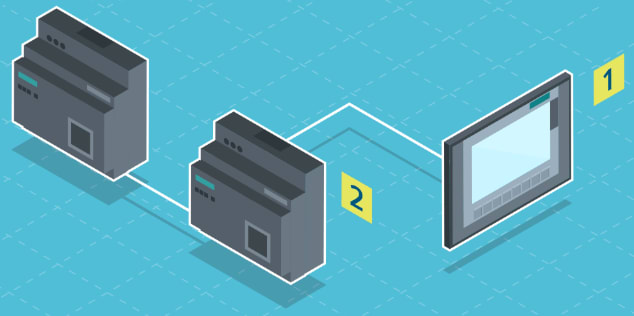Smart Home - Smart operation
Follow articleHow do you feel about this article? Help us to provide better content for you.
Thank you! Your feedback has been received.
There was a problem submitting your feedback, please try again later.
What do you think of this article?
Operate residential building controlled by LOGO! 8 smartly with a KTP700 Touch Panel.
The functions of a building (light, shutters, and heating) are to be operated from a central point with a Touch Panel. Lighting, shutters, and heating are conveniently operated via the Touch Panel and you will always have an overview of your building.
Efficient, flexible and time-saving
Your benefits when you use this application example.
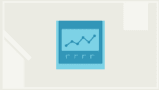
Operate the building functions by means of light switches, smartphone or a Touch Panel.

Keep an eye on the states of the home functions.

through pre-made HMI screens
Possible uses
You can use this application example for all aspects of building automation.
Some examples for the possible uses:
- Public buildings
- Private and vacation homes
- Hotels and hospitality industry
- Sports arenas
- Commercial buildings
How does it work?
You operate the functions of your building through multiple HMI screens: You operate the room lighting and the shutters with the "Blinds/Lights" screens. You control the heating with the "Heater" screen. You make settings or display messages using the additional screens.
Required components
You need the following components to implement the application example.
Note: You also need the components of the basic example "Smart Home - the introduction"
| Article | Number | Article number | Note |
| LOGO! CSM12/24 | 2 | 6GK7177-1MA20-0AA0 | RS (848-6213) |
| SIMATIC HMI KTP700 | 1 | 6AV2125-2GB03-0AX0 | |
| SIMATIC WinCC Comfort V15.1 | 1 | 6AV2101-0AA05-0AH5 |