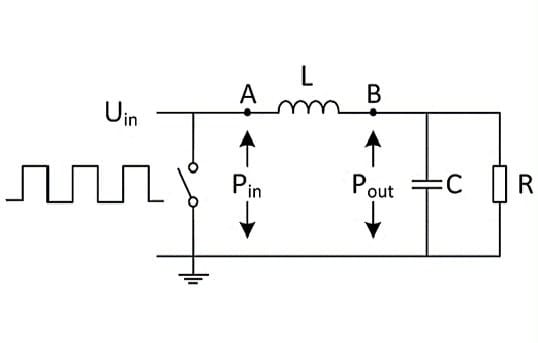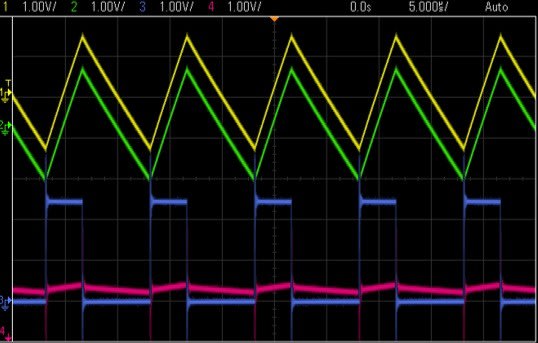REDEXPERT - AC Loss Calculation
Follow articleHow do you feel about this article? Help us to provide better content for you.
Thank you! Your feedback has been received.
There was a problem submitting your feedback, please try again later.
What do you think of this article?
New Online Component Simulation Software
Tired of AC loss calculation? We measured them for you! Try the REDEXPERT and calculate your losses in real-time.
Have a look at the different features
The AC Loss Calculation
- Based on real time application set up and measurements
- AC loss is caused by flux swing with respect to time in core and windings
- DC loss is the copper loss in the windings
- A pulsating input voltage is applied over the inductor
- The input and output power is measured
- (Pin-Pout) is the power loss in the inductor
- This process is repeated over wide range of parameters including variation of peak flux density swing to produce our own empirical data
Schematic of power loss measurement
Scope shoot of power loss measurement
- This empirical data is then used to create an equation to calculate AC loss
PAC = ʃ(∆I, freq,DC,k1,k2) - Accurate calculation of losses for any given Duty Cycle
- Accurate over wide range of frequency (10 kHz to 10 MHz)
- Considers even small change in core material and winding structure
- Valid for the components, which uses more than one material
- Accurately estimates losses of Iron powder and Metal alloy materials
- Valid for any shape and structure
- Includes AC winding losses
- Constantly improving and adding the new data based on the customer feedback
The DC/DC Topology Calculation Tool
- BUCK
- BOOST
- SEPIC
- AC losses (Core and AC-Resistance)
- DC losses (I2R)
The Table
- Sort by different filters
- Set filters are shown above the table
- Filters are set by drop down or by the DC/DC topology tool
The Storage Bar
- Drag & drop from the table into storage bar
- Drag & drop to remove articles from the storage bar
- Colors in storage bar and graph show the same article
- Grey marked articles are former chosen components which got obsolete through new calculation and/or new set filters
- Order button adds components to the shopping cart for free samples
- Share button (Social Media & short URL)
The Graphs
- Zoom in and out right at the top corner
- Articles are (de-) selectable
- Show each value along the measurement curve
- Current pointer (x-axis value from table)
Try the new software.