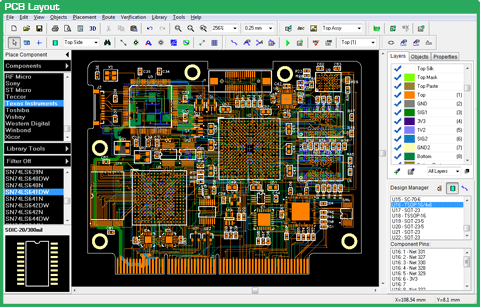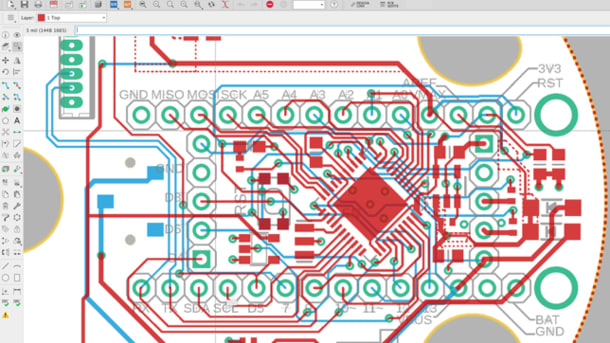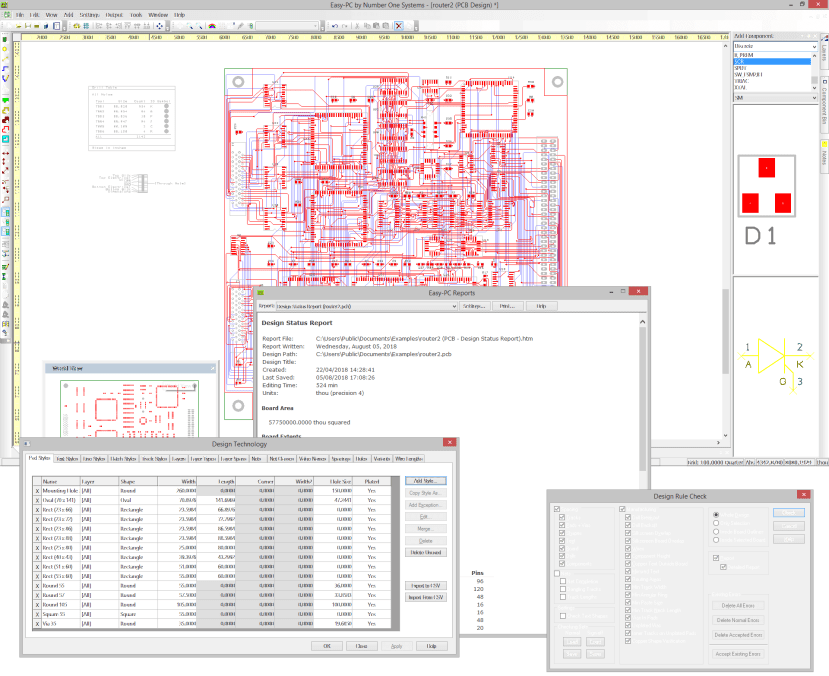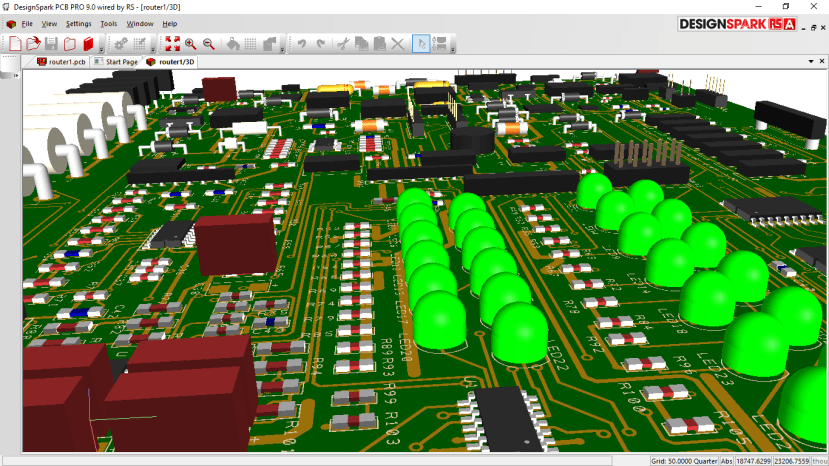Deciding on PCB design tool | PADS PCB Design & Software | DesignSpark
Follow articleHow do you feel about this article? Help us to provide better content for you.
Thank you! Your feedback has been received.
There was a problem submitting your feedback, please try again later.
What do you think of this article?
If you are studying at university, working for a small company or own a start-up, chances are that you can’t afford expensive software for PCB design. As a young engineer myself, I literally scream if I find free tools that offer a good functionality. DesignSpark PCB software is probably one of the best in the market that satisfies the majority of my needs. However, if you are willing to pay for extra features, I have compiled a list of tools ranging from $75 to $1000 with a goal of helping you decide on software that matches YOUR needs.
Diptrace is the most affordable PCB design tool on my list. There is a free version available with limited capability of designing only for 300 pins and 2 layers. Student versions can be purchased with a generous discount. Some of the key features of Diptrace include:
- Multi-level and multi-sheet hierarchical schematics design, Electrical Rule Check (ERC), import/export capabilities from/to other PCB design tools.
- The standard library of 140,000 components and 15,200 patterns, but the software comes with a Component and Pattern Editor for customizing components based on dimensions, shape, etc. Free 7500 3D models.
- Direct schematics-to-board conversion and back annotation, high speed and differential signalling, shape-based auto-routing.
Eagle from Autodesk is on the higher end in terms of the price, but it is still not in the “professional use” section. The large database of users makes it easier to find help among members of forums and communities. There are plenty of tutorials available on Autodesk’s Youtube channel. It offers great features such as:
- In-built SPICE simulator, reusable design blocks, real-time design synchronization.
- Advanced routing methods (interactive push and shove routing, obstacle avoidance routing, etc), intuitive alignment tools.
- The ability to manage to create and manage libraries as a team in full (“premium”) version.
Circuit Studio is an affordable software from Altium that comes with some of the features of Designer software such as Altium Vault of library parts. I could not find many people reviewing this software, so I hope it does not mean there are not many who use it in the first place. The initial browsing on the website left a good impression on me. I was pleasantly surprised by the amount of good quality video content they have along with full documentation with clear navigation. Let’s have a closer look at the software features:
- Interactive and intelligent routing, collaboration with MCAD tools, built-in analogue, and digital simulation
- Hierarchical schematic design, constraint-driven PCB layout design, Altium Designer and Eagle compatibility
- 350,000 components in CircuitStudio Content Library
I almost forgot to mention that there is even a discount if you switch from Eagle.
Easy PC, as its name suggests, is an easy and intuitive tool for PCB design that has been in the electronics industry for more than 20 years. It is fully configurable to suit the needs of professional users as well as hobbyists.
The cost of the software is kept very affordable, but the users can purchase add-on tools and libraries separately. For example, high-performance shape-based PCB router costs from $537.
Most of the features that you expect in software at this price are included in Easy PC, but let’s see what is interesting in there:
- Ability to save design technology files, library management/creation wizard, instant cross probing of designs
- “Top-down” and “top-bottom” hierarchical design, SPICE netlist export for 10 different interfaces, Electrical Rule Check (ERC), forward and back annotation between schematic and PCB designs
- Design reuse, integrity checking, Traceroute autorouter, shape-based copper pour, customized BOM generator
DesignSpark PCB Pro has been recently released for professional use, but at a fraction of the cost of the software at the high-end range. It comes with an unlimited number of pins and layers as it was for a free version of the software, but there are more interesting features inside that were not previously available:
- Hierarchical design, schematic DRC, auto-filling shapes, design notes
- Panelized Gerber plots, variant manager, three types of via (blind, buried, through-hole), expanded PCB DRC with sign off
- Advanced routing modes, cross-hatch copper pours, teardrops, bullet, and asymmetric pad shapes, automatic track necking between pads and to SMD pads
The software comes with an evaluation version that comes with all the functionality except for saving design files and Gerber output files. The software interface is very intuitive and easy to learn by following the user guide.
The following tables summarize the main technical features of software tools discussed above.
License
Free trial
Cost*
Starter
Standard
Full version
DipTrace
Perpetual
Yes
"Starter": $75 for 300 pins and 2 layers; "Lite": $145 for 500 pins and 2 layers
"Standard": $395 for 1000 pins and 4 layers, "Extended": $695 for 2000 pins and 6 layers
"Full": $995 for unlimited pins and layers
Eagle
Monthly
/Annual
Yes
-
$15/month or $100/per year for 99 schematic sheets, 4 layers, 160cm2 board area
$65/month or $520/per year for 999 schematic sheets, 16 layers, unlimited board area
Circuit Studio
Perpetual
Yes
-
-
$495
Easy PC
Perpetual
Yes
$487 for 1000 pins
$657 for 2000 pins
$847 for unlimited pins
DS PCB Pro
Perpetual
Yes
-
-
$449
The prices do not include VAT.
Schematic and PCB designHierarchical design
Panel editor
3D View
Variant Manager
Library editor/ creator
DipTrace
Yes
Yes
Yes
No
Yes
Eagle
Yes
Yes
Yes
Yes
Yes
Circuit Studio
Yes
No
Yes
Yes
Yes
Easy PC
Yes
Yes
Yes
Yes
Yes
DS PCB Pro
Yes
Yes
Yes
Yes
Yes
Collaboration with other softwareImporting from other software
Integration with CAD tools
Exporting to simulation software
DipTrace
Eagle, Altium, P-CAD, PADS, and OrCAD
Export in STEP or VRML 2.0 format
Spice Netlist Export: LT-Spice
Eagle
P-CAD, Altium, Protel
Export in STEP file format
Embedded SPICE simulator
Circuit Studio
PADS, P-CAD, OrCAD, Protel, Eagle
Import/export in IDF and STEP file formats
Integrated SPICE engine supporting Pspice, SPICE 3F5, and XSPICE models
Easy PC
Eagle, OrCAD, Ultiboard Multisim, Boardmaker
Import/export from DXF file format
Spice Netlist Exports: B2 Spice, IsSpice, LT Spice, MicroCap, Pspice, SiMetrix, Spice3, Tina, TopSpice.
DS PCB Pro
Eagle, OrCAD
Export in IDF file format
Import in DXF file format
Spice Netlist Exports: SPICE, LT-Spice, Tina
This last table is based on my personal user experience as someone, who is new to PCB design and needs a considerable amount of guidance and support.
User journeyEasy to use
Support
Tutorials
Navigation on the website
DipTrace
Yes
Good
Normal
Good
Eagle
Yes
Good
Very good
Good
Circuit Studio
Normal
Good
Normal
Good
Easy PC
Normal
Very good
Good
Normal
DS PCB Pro
Yes
Good
Normal
Good
Final thoughts
Hopefully, this article helps you to narrow your search of ultimate PCB design software. I have linked some of the other comparison articles below. However, at the end of the day, some people must download and test the software out for themselves, which I totally recommend you do since most software have free trial versions. Please comment below your favourite design tool and why you like it.
More resources
Free PCB design tool from DesignSpark