Are purpose built schematic design programs really much faster than generic CAD?
Follow articleHow do you feel about this article? Help us to provide better content for you.
Thank you! Your feedback has been received.
There was a problem submitting your feedback, please try again later.
What do you think of this article?
SOLIDWORKS Electrical is an automated electrical schematic design software designed to dramatically improve engineering productivity compared to the most commonly used method in industry; general-purpose CAD software used with a spreadsheet. You would expect a dedicated software optimized for this task would be faster. The question is, how much faster and is it worth changing?
Before I attempt to answer that question, some historical examples of analogous comparisons of automated systems introductions are a useful contrast to highlight the reasons why dedicated systems have been developed and widely adopted.
Typewriter to Word Processor
 |
 |
The move from typewriters to word processors is the first example. Early on, some people would say “I can type just as fast on my typewriter as you can on a word processor and I don’t need a computer or to learn anything new”! While simply typing is the same in both, changes, reuse of paragraphs/text, sharing files electronically and spell check made word processors dramatically faster and worth the additional cost. Documents could be shared and were of much higher quality and consistency. For those reasons, you can only find typewriters in eBay, flea markets or antique stores. It is unimaginable that anyone would write a novel with a typewriter today.
Drafting Board to Computer-Aided Design
 |
 |
Closer to home is the next example, the drafting board. It is a similar story, a capable person using a drafting board might claim they can draw just as fast as or faster than someone with CAD, all without a computer or having to go to a class to learn CAD software. The major difference is the speed of change, design reuse, task automation, and much higher quality, consistency – no electric eraser needed. Today, drafting boards can mostly be found in museums or perhaps archeological digs.
Underlying principals and architecture
Back to the original question, are dedicated schematic design systems better than CAD and why is that? The essential idea of why it’s better is increased intelligence and the principal of only inputting data once. Any opportunity to have technology reduce human error and automate repetitive tasks can increase productivity. Ideally, when you place an electrical symbol, it would understand what it is, how it should automatically be placed in the circuit and heal the connections without cleanup. Further, it should bring all its metadata with it which can then be used downstream in deliverables like Bills of Materials, From/To and other reports. When changes are made to a schematic, wire numbers should automatically increment and update without retyping. In fact, any changes should be propagated to all related pages and sheets and reports in the project with 100% accuracy, eliminating the possibility of human error and manual labor. The core technology to make this a reality is a relational database that adds intelligence to a CAD engine. The combination of graphics and a database is simply smarter and due to the built-in behavior, intelligence, and architecture, design reuse is enhanced and data is only input one time, freeing the user to focus on design and not trivial and repetitive data entry.
Computer-Aided Design to Database Driven Schematic Capture
 |
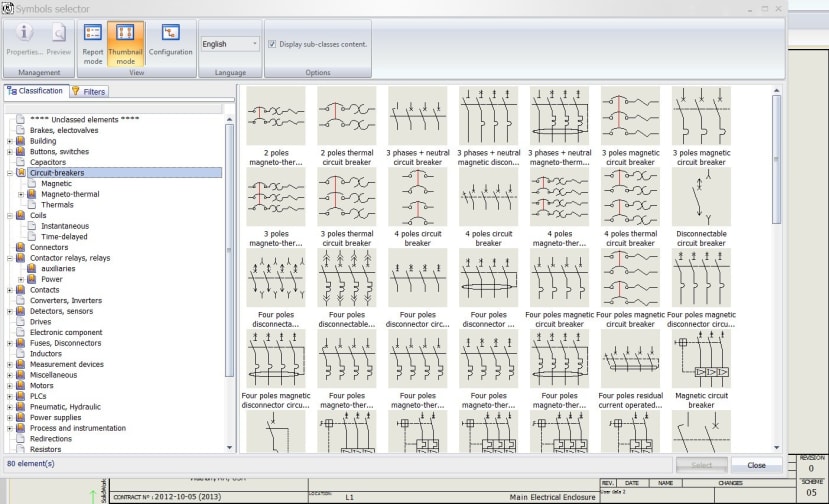 |
How can we prove and verify this?
We made a side by side video of a simple but authentic electrical design project and completed both identical designs from scratch using the same symbol library. Using both generic CAD and SOLIDWORKS Electrical Schematics, the core technology behind DesignSpark Electrical, the circuit is drawn, a simple change is made and basic reports created. We would tell you how much faster upfront but we think the time difference is so great, you would have a hard time believing us. The old adage of “Believe half of what you see and none of what you hear” comes to mind. If you are using regular CAD today, watch the video to find out how we did. You can find out for yourself using the new DesignSpark Electrical. You may well conclude vanilla CAD is closer to the drafting board than you ever realized.
https://www.solidworks.com/media/solidworks-electrical-schematic-challenge

