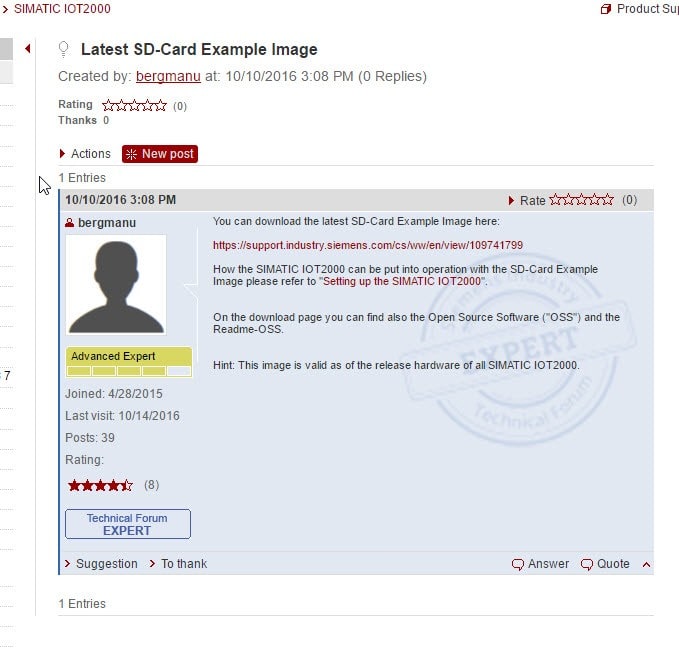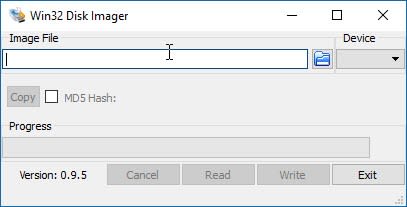SIMATIC IOT2020 - 创建 SD 卡启动图像并配置网络
关注文章你觉得这篇文章怎么样? 帮助我们为您提供更好的内容。
Thank you! Your feedback has been received.
There was a problem submitting your feedback, please try again later.
你觉得这篇文章怎么样?
您已经从 RS 组件中获得了 SIMATIC IoT2020,但您要如何启动 Linux OS 并在网络中运行?默认为 192.168.200.1,并且这可能不在您的网络范围内!!!
本视频中,我将指导您完成从 Siemens 下载图片和将其刻录到 microSD 卡中的步骤。之后,我将告诉您如何针对您的环境配置网络设置。
可以在这里找到“wic”图片:- https://support.industry.siemens.com/tf/ww/en/posts/latest-sd-card-example-image/156074/?page=0&pageSize=10
您需要一个登录账户才能访问文件和图片,这个过程并不复杂但却是需要的。
刻录 SD 卡图片时,您需要使用 Win32DiskImager
我建议您使用高品质 SD 卡,8GB 或更大容量并且达到 10 级。我使用的是 Samsung Pro 或 Evo,或者 Sandisk Ultra,它们都支持约 80MB/S 的读取传输速率,可快速刻录图片,还支持快速读取(启动时)。您一开始不需要 8GB,但随着 IoT2020 内容的增加,您会发现自己需要更大容量的卡片,所以从一开始就选择较大容量会比较轻松。

可以在 这里查找其他图片:- 您可能需要更改所在国家/地区,获取当地价格。
Siemens 网站上还有一个快速增长的支持论坛
如果您在启动 IoT2020 和在网络中运行时遇到任何问题,请在论坛中发布问题,我们将试着给予帮助