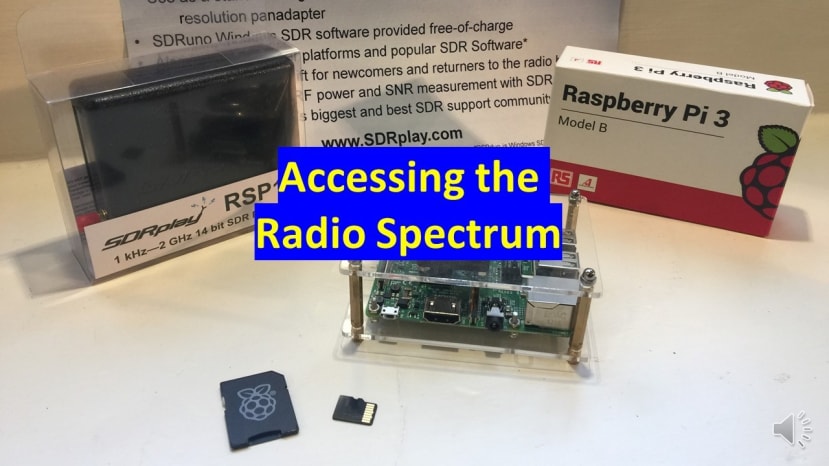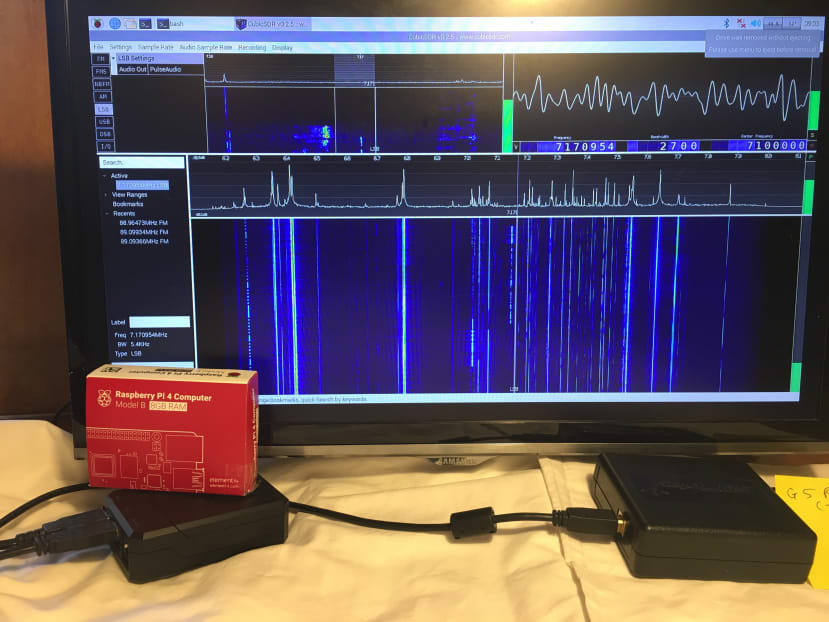Easily add SDR software to your existing Raspberry Pi set-up
Follow articleHow do you feel about this article? Help us to provide better content for you.
Thank you! Your feedback has been received.
There was a problem submitting your feedback, please try again later.
What do you think of this article?
SDRplay, makers of the RSP family of SDR receivers have released some Raspberry Pi installer scripts which allow you to add SDRplay-specific software to your existing Raspberry Pi configuration – and the SDRplay related software will then appear alongside your other applications.
For the last couple of years, stand-alone SD card images have been available for SDRplay users. These are downloadable images which allow you to run SDR software on an RSP connected to a Raspberry Pi and they have proved very popular. These are the images you can get by going to https://www.sdrplay.com/raspberry-pi-images/ and there are versions for all the RSP models as well as a headless server version for remote operation. (By the way, these SD Card images which are suitable for RPi 3 and 4, were updated in December to ensure compatibility with the newer RPi 4B+, RPi 4B+ 8GB and the RPi-400 models). However, using one of these ready-made SD Card images means fiddling with the SD card to swap it, whenever you want to switch to or from other software on the same Raspberry Pi.
Alternatively, in order to add those new programmes to your existing Raspberry Pi set-up, you would need to run a long list of commands which would add these programmes. You would then need to tweak the settings for these programmes - to make them compatible with your SDR receiver hardware. All this can be a time consuming and cumbersome process which, unless you are an experienced programmer, can prove to be daunting. The installer script is an executable file that handles all this for you (it will install the software packages and tweak the settings so that everything is ready to run).
The new SDRplay installer scripts are available from https://www.sdrplay.com/downloads/ (select your RSP model and choose ARM Raspberry Pi OS – then choose “API” to download them).
Above, you see a RPi4B connected to an SDRplay RSP1A running CubicSDR software and picking up signals in the 7MHz (40m) amateur band.
The following YouTube video guide shows you how to download, extract and execute installer scripts for the SDRplay API, CubicSDR and RSP_TCP Server.