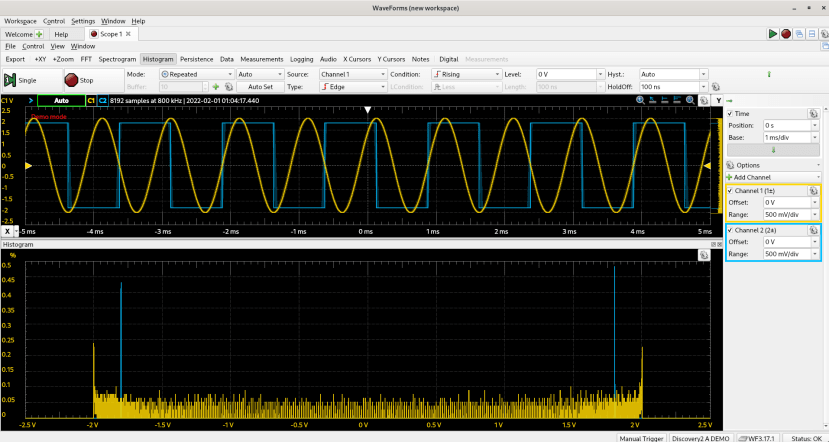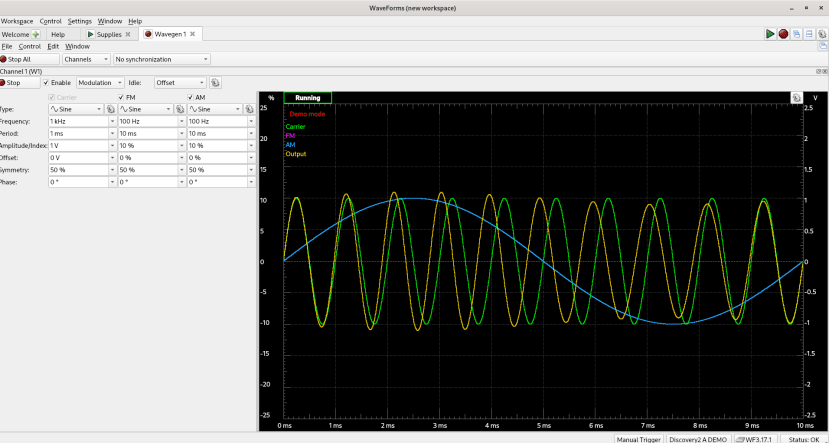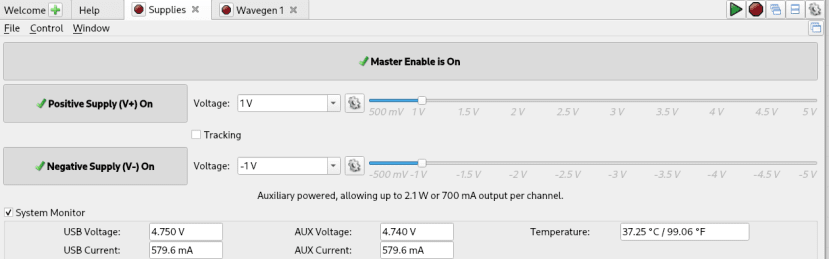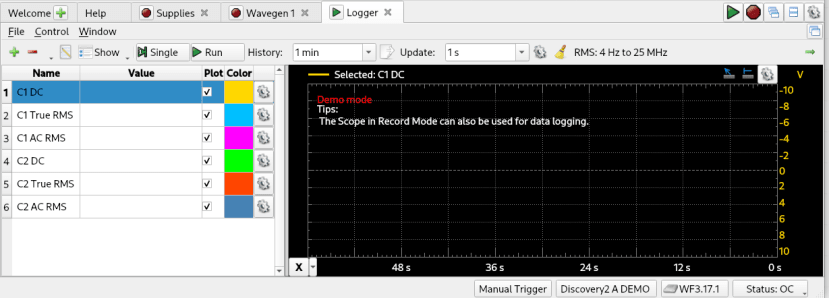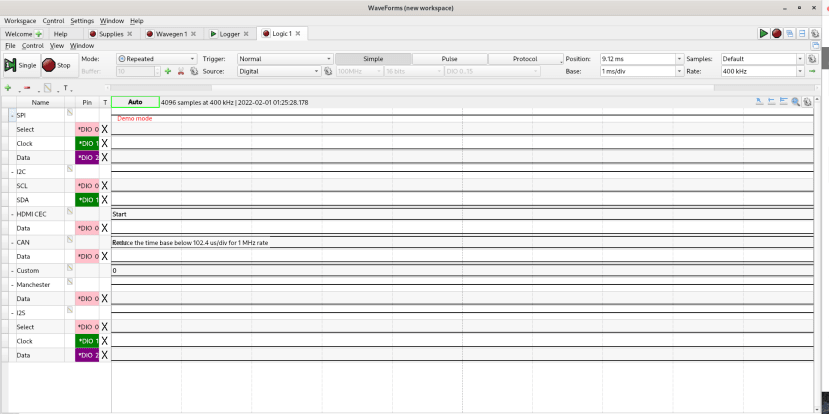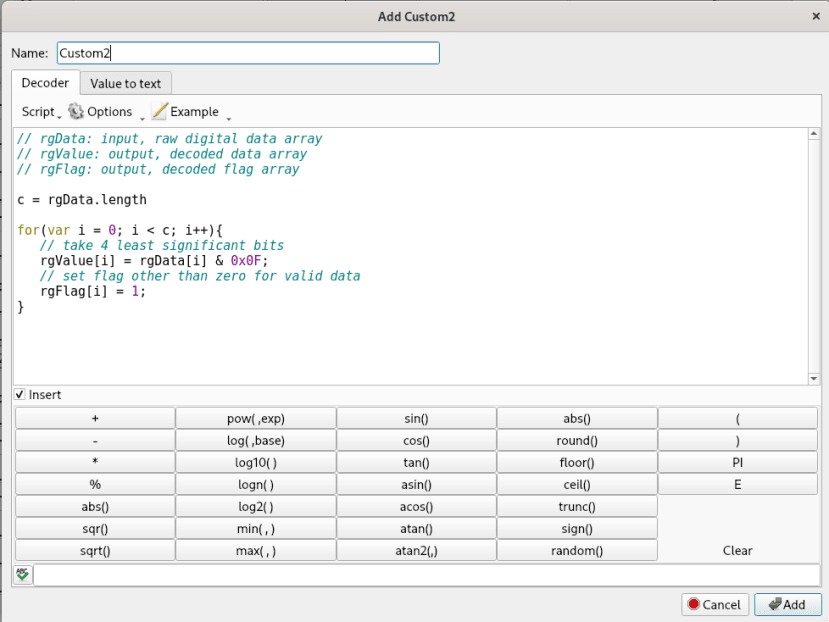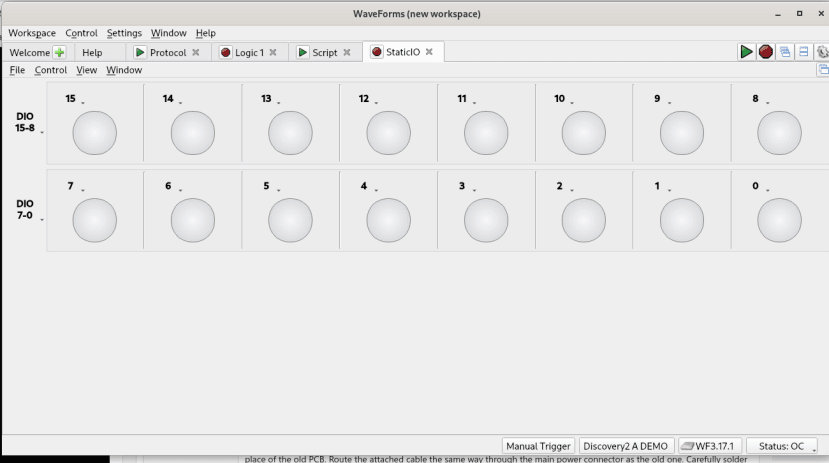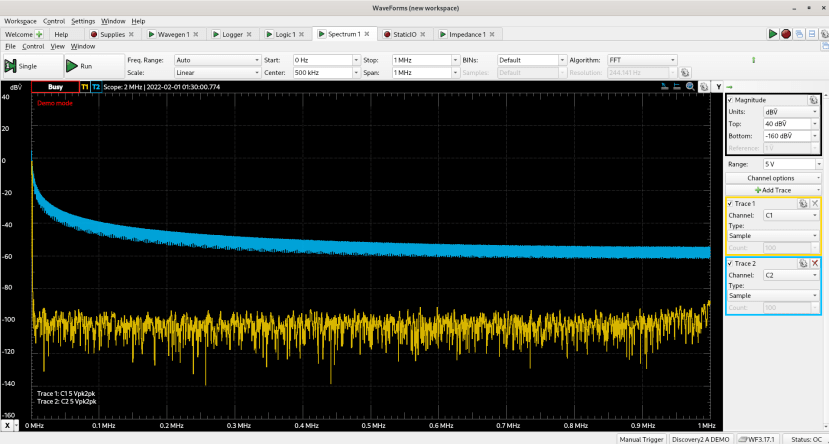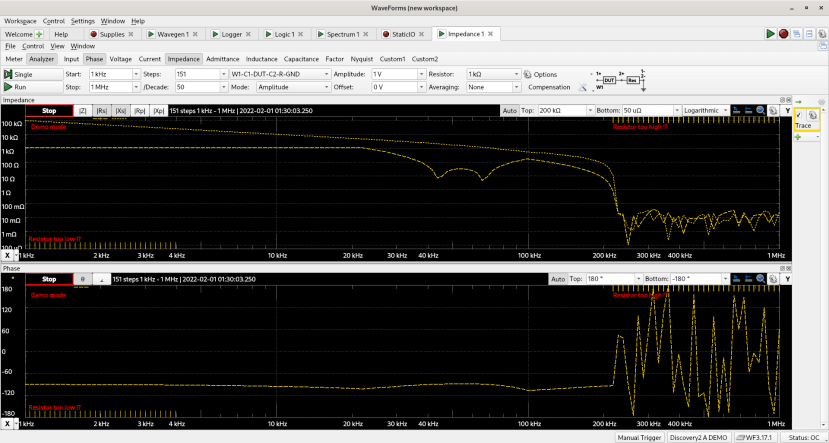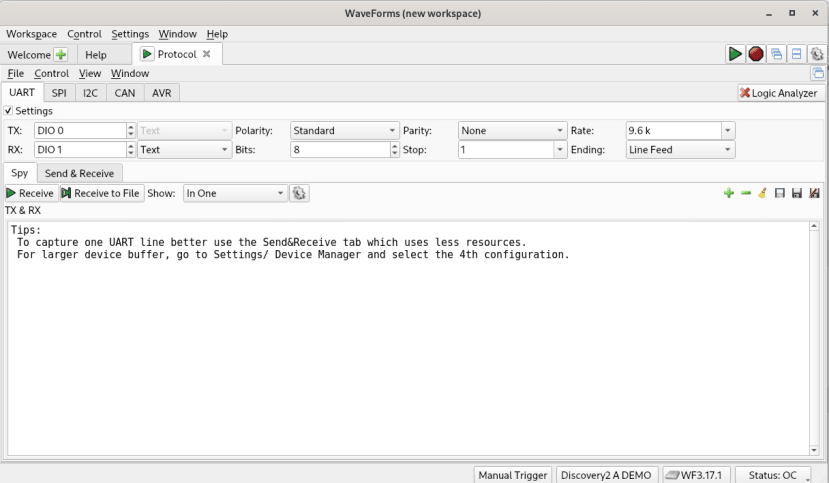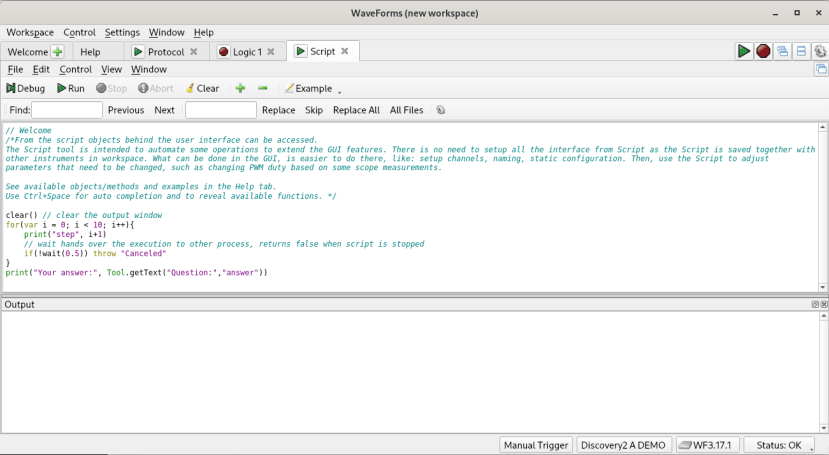Analog Discovery 2 : the small all in one T&M tool (vs Picoscope)
Follow articleHow do you feel about this article? Help us to provide better content for you.
Thank you! Your feedback has been received.
There was a problem submitting your feedback, please try again later.
What do you think of this article?
Courtesy of RS, Digilent and DesignSpark provided for the purpose of this article the Analog Discovery 2 (134-6480) , as well as two adaptor boards, one for audio processing (212-2084) and the other for transistor testing (222-2680) .
Disclaimer: All thoughts are our own and neither RS nor Digilent influenced the content of this article in any way.
About the author:
I'm one of the co-founders of the robotic association Šikula Robotik which aims at designing autonomous robots for the French Robotic Cup, as well as educating the general audience on this topic for the past 10 years.
I'm also an Electronic R&D Engineer who, besides handling the electronic parts supply nightmare, is in charge of designing quite complex analogue measurement devices in the field of water quality assessment.
Using test and measurement tools is part of my work, even using them in a creative manner in order to control the quality of parts from subcontractors.
Being a lot at home-office for the past two years, I've been using my personal test and measurement equipment on a weekly basis. In this context, I was intrigued by this neat little device regarding such use.
1. First impression (hardware)
And surprised I was when I first unboxed it's... so small..., smaller than my own hand. How such a small device can be a dual 30 MHz scope, a logic analyser, a small programmable power supply, ... It's also incredibly light while not feeling cheap. I'm not afraid at all about its longevity.
It's way smaller than my Picoscope 3205D MSO (818-2860) while offering more features in numerous areas. It's an ideal size if you wish to work in Home-Office next to your favourite fireplace for example.
My pricy (1370€+) Piscoscope (x2 100 MHz 8 bits 1 GS/s, x16 100 MS/s Digital Channels, 512 MS deep memory, any protocol decoding included, x1 AWG Generator) is far more capable and powerful. However, It comes with a less portable form factor (500g, 210x140x40 mm).
Yet the Analog Discovery 2 may prove more feature-rich for half price (around 417€ and even less for academic ~279$) and more than enough for most electronic development (x2 30 MHz 100 MS/s, x16 100 MS/s Digital Channels, x2 AWG Generator, audio input/output, GPIO, x1 Voltmeter, Protocol Analyser, x2 Programmable Supply 0...5V and 0...-5V).
2. Connectivity (hardware)
The Analog Discovery comes with the necessary accessories: a micro-USB cable (including a ferrite: a nice attention to detail), and a bunch of coloured cables to connect each IO from the 2.54 mm huge 30 pins header.
This seems good enough to work on most modern electronic development projects like microcontroller boards (either pure embedded software or hardware debug, modern designs are often pure 3.3V or less, with very few 5V or higher voltage onboard). It's a quite prolific tool with all its features: Scope, Voltmeter, AWG, Logic Channels IOs (and auxiliary power supply input). For the time being, I don't know the use of the audio jack connector.
However, it sadly did not include any BNC solution to use real Oscilloscope Probes with all their impedance benefits. For this review, I would have prefered the Digilent BNC Adaptator Board (134-6460) instead of the not really useful Digilent Transistor Testing Board (222-2680) . I may need to order the BNC tool later to improve its usability.
3. Software Setup on Archlinux
As an Archlinux user, I really don't want to start a Virtual Machine to use a Test and Measurement device (often it doesn't even work properly for USB timing issues). For this reason, a T&M device needs to either be standalone or required to properly work on Linux. Picoscope works quite good with Linux despite the driver being sometimes nasty to install and the Picoscope Software being less complete than its Windows counterpart.
The Analog Discovery 2 related software is named "Digilent WaveForms Software" (https://digilent.com/shop/software/digilent-waveforms/).
Despite being really unhappy with the registration requirement (yet it's free), I had a really good surprise when I discovered that there is an ARM version for use with a Raspberry Py for example. That's amazing because that way it will never be really obsolete/no longer supported on your favourite OS and you can as well have a dedicated screen/computer for virtually no cost.
Hopefully, there was a package on the open repository for Archlinux: Aur (https://aur.archlinux.org/) which is the place to go to have easy installers for exotic software on Archlinux (it's the appropriate source to find anything that's not included in the official repositories while having a sometimes maintained automatic packet installation).
First step (helpful tool for Archlinux)
- install 'pikaur' (it's a lightweight AUR package handler) following the project documentation (https://github.com/actionless/pikaur/)
Then with 'pikaur' :
- install Digilent Waveforms 'pikaur -S digilent.waveforms'
- install Digilent Adept Runtimes 'pikaur -S digilent.adept.runtimes'
Eventually "enjoy" :
Connect your Analog Discovery 2 and amazingly, it works immediately with no issue at all. There is no driver rules or permissions issues, it works like a charm (not like Picoscope on Archlinux).
I was amazed by how well it works on Archlinux (and probably on most Linux Distributions) without issues. It's also available for Windows and maybe MacOS (not checked).
4. Software features & first impression
Clearly, I was amazed by the number of features available in the software and how well it works. There is everything we can think and even dream of as hardware designers and software developers: Scope, Wavegen, Supplies Control, Logger, Logic Analyser, Pattern Generator, Static IO control (for uC debug), Spectrum Analyser (FFT), Network Analyser, Impedance Analyser, Tracer, Protocol Analyser, Script controlled actions.
Scope
I had not enough free time to test advanced and tricky triggering but overall, the scope interface feels nice, with all the options visible and a lot of possible customisation regarding the displayed data from Zoom to FFT, from RAW Data (a nice table with all samples) to Logging (automatic custom CSV export on trigger), ...
It's far simpler than Picoscope to get automatic measurement running (it's possible with the Picoscope API but here, some measurements can be automated and logged right from the standard software).
Waveform generation
At first, the generator of this device seems relatively standard feature-wise, with usual waveforms (Sin, Noise, ...) and custom features (with curve import).
However, it's a marvel of tricks yielding everything possible with Sweep or Modulations features for whatever you can think of.... it can be really great to test the noise immunity of an Analog Sensor filter stage.
Supplies
The panel for supplied control is simple but rather complete. Nice way to power parts of your project on the go (or in the home office if you don't have any lab power supply).
For this application, I use the good standard RS Pro RSPD 3303X-E (123-6468) probably a rebadged Siglent, which allowed me to work a lot during pandemic related Home-Office. However, this device is heavy and requires a lot of space, so the little Digilent Analog Discovery with its integrated simple supply can make sense in this context.
Logger (for Voltmeter)
It's a nice feature to be able to log some Voltmeter type measurements for long durations, for example to study battery discharge.
Logic Analyser (protocol decoder)
The logic analyser and its protocol decoder contain all standard protocols (form I2C to SPI, UART, I2S, CAN...). Each protocol is fully configurable (for example UART has a lot of options).
There is a little less protocol than the Picoscope but amazingly allow you to code your own custom protocol decoder within a nice dedicated interface.
Static IO
This makes the Analog Discovery 2 a very versatile tool, to test an electronic board or a device with a simple UI to control GPIO (instead of a not so elegant test with jumper wires for instance).
Spectrum
The spectrum analyser seems good. However, it only relies on an FFT which is inherently a time-domain computation and not "real frequency domain data" from a dedicated hardware spectrum analyser. At least it's really easy to customise like every feature of this software.
Impedance analyser
The impedance analyser is amazing, it's a rare tool (or a very costly dedicated instrument). The Picoscope got a similar feature but it's a very simple tool developed by a contributor with the Pico API, and it lacks more development time to become more feature-rich.
In the foreseen future, I'll test it for work to analyse the frequency characteristic of some custom made toroidal inductor, it may prove really valuable since it's hard to get a cost limited tool capable of such analysis. For this application, the lowest reliable option seems to be a good BK Precision LCR Meter from RS (194-0097) but it doesn't give me the general frequency behaviour (it only provides impedance data at predefined fixed frequencies).
Protocol decoder
When the hardware is mostly functional, the protocol decoder is better to spy a datalink than the logic analyser. It allows visualizing data in a console, which in my humble opinion, is way more efficient for embedded software development after initial debug.
Script
The software allows easy programming of the Analog Discovery 2 tool to receive Data, use IOs, ... this would allow simple creation of a board Testbench or non-regression test.
Conclusion
This tool offers every possible feature associated with its hardware. It's amazing how complete the software is. I think it could really be a compact and efficient Test and Measurement tool to work from home (portable enough to take it with you from your office).
It would also be a good tool to be part of an automated testbench for board control in your EMS subcontractor.
Also regarding robotics, it's compact and lightweight so it can be slipped in my computer bag (it's even easier than the Picoscope) to allow debugging anywhere during a competition or a workshop which is amazing. I think it will also be used by other members of the Sikula Robotik teams who are developing new electronic board(s) but doesn't yet have access to Test and Measurement tools at home.
It would clearly need a deeper test to assess the real performance of the device regarding signal integrity, trigger efficiency, noise, ... but I like the idea to have a slower 14 bits capable scope option around such as the Analog Discovery 2 for some applications.