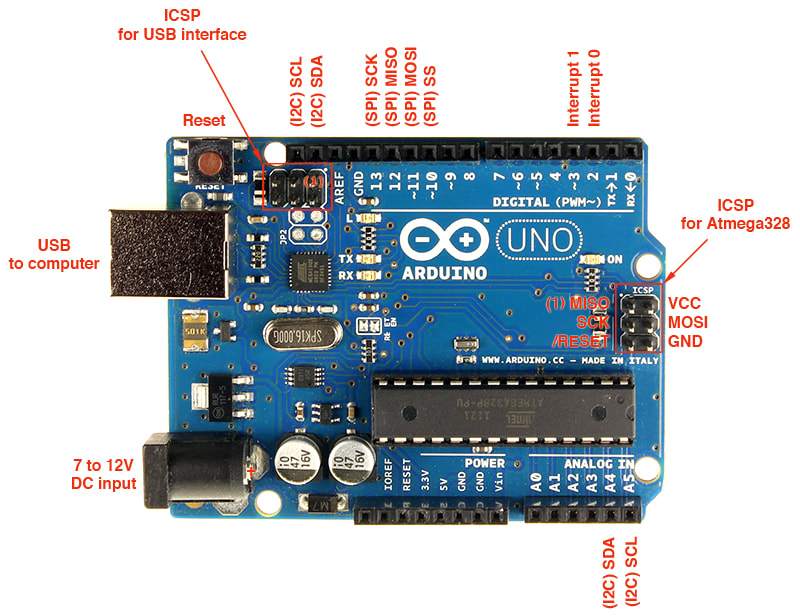Basics of Arduino UNO
Follow articleHow do you feel about this article? Help us to provide better content for you.
Thank you! Your feedback has been received.
There was a problem submitting your feedback, please try again later.
What do you think of this article?
Hello friends, I hope you all are doing great. In today's tutorial, I am going to share all the basic details about Arduino UNO. Arduino UNO is the most commonly used Microcontroller board designed by arduino.cc in Italy. I really admired the idea as they have kept everything open source. You can design its libraries for different sensors etc.
You should have a look at the Arduino UNO Pinout Diagram if you are planning to start working on this microcontroller board. So, let's cover this one from the basics:
Basics of Arduino UNO
Let's have a look at the basic details of Arduino UNO:
- Arduino UNO is a Microcontroller board designed by Arduino.cc in Italy.
- It used an Atmega328 Microcontroller which acts as the brain of this board.
- Arduino Bootloader is installed on Atmega328 which makes it capable to work with Arduino Programming.
- Arduino is an open-source platform so it has a lot of support from third-party developers.
- Anyone can design its Libraries for different sensors and modules.
Arduino UNO Pinout
If you are working on some project and you want to use this Arduino UNO board then you should know about its Pinout.
- Arduino UNO has 20 input/output pins.
- Among these 20 pins, we have 14 digital pins.
- The remaining 6 pins are analog pins.
- It also has 6 PWM pins which are used for Pulse Width Modulation.
- Arduino UNO supports follow 3 communication protocols:
- Serial Protocol
- I2C Protocol
- SPI Protocol
So, these digital and analog pins are capable of multiple functions and it totally depends on your project's requirement. If you want to use SPI modules then you have to stick to SPI Pins and if you want to interface Serial modules like GSMm or GPS then you need to use Serial Pins. We can also design software serial as well.
Arduino UNO Memory Features
Memories are of main concern while selecting a microcontroller for your project. If you have bigger data or code etc to save then you shouldn't select this one, I would recommend Arduino Mega. So, let's have a look at its memory features:
- It has a flash memory of 32Kb.
- Arduino UNO has SRAM of 2KB.
- EEPROM memory of UNO is 1Kb.
- A bootloader of 2Kb is installed so we are left with 30kb Flash memory.
Arduino UNO Applications
Arduino UNO has numerous applications in our everyday life. It's the most commonly used Microcontroller board. A few of its working fields are as follows:
- Embedded Systems
- Control Systems
- Robotics
- Instrumentation
- Condition Monitoring
So you must have got the picture of its uses. I must add it's just the tip of the iceberg and there's a lot we can do with this Microcontroller board. If you are getting any trouble while working on it then ask in the comments and I will help you out.