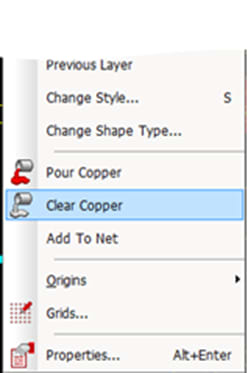How can I remove poured copper from a copper pour area?
Tutorial folgenWie denkst du über dieses Tutorial? Helfen Sie uns, bessere Inhalte für Sie bereitzustellen.
Vielen Dank! Ihr Feedback ist eingegangen.
There was a problem submitting your feedback, please try again later.
Wie finden Sie dieses Tutorial?
Für dieses Tutorial braucht man::
DesignSpark PCB V11.0.0To remove a poured copper area (including any thermal spokes), simply select the area outline and select Clear Copper from the shortcut menu. This removes the copper but not the Copper Pour area.
When using poured copper remember that you shouldn’t use Delete but should always use Clear Copper. Copper Pour Areas can be modified at any time and the area re-poured using the option from the shortcut menu. If you wish to completely remove the copper and area, you must use Clear Copper first and then delete the area afterwards using the Delete key.