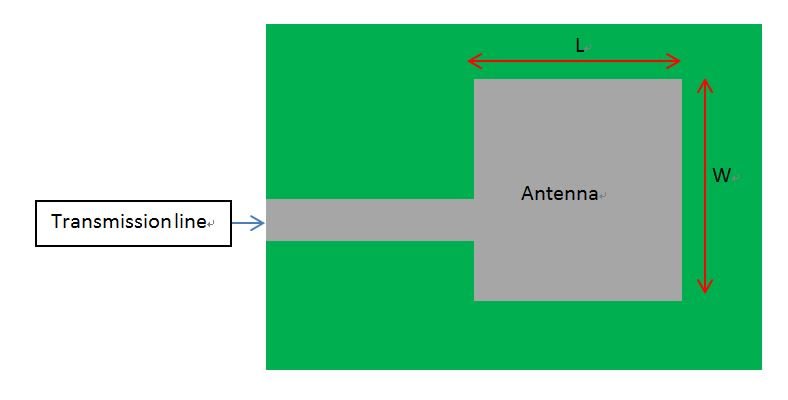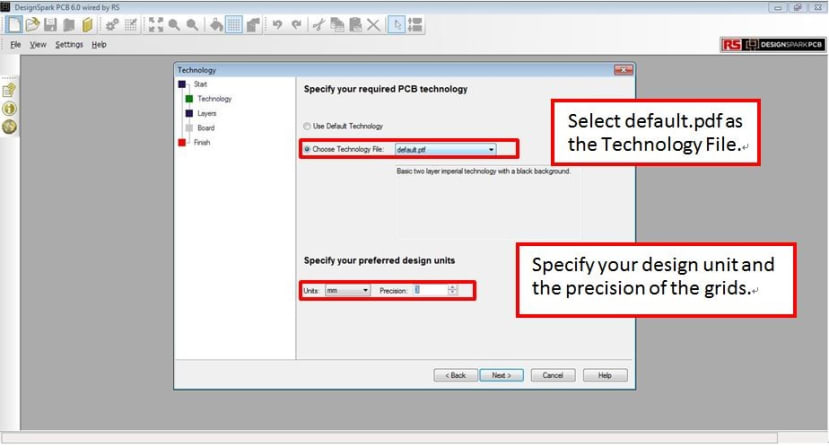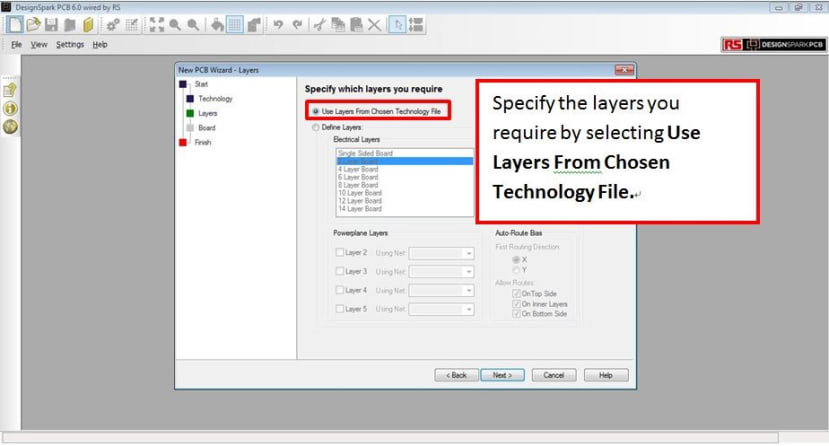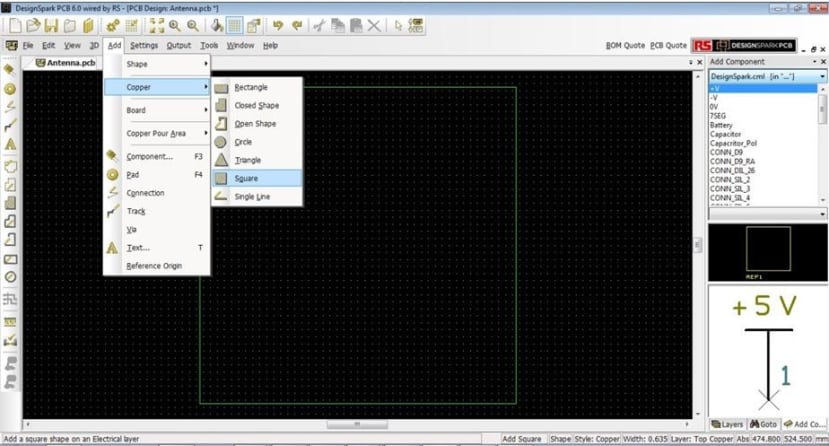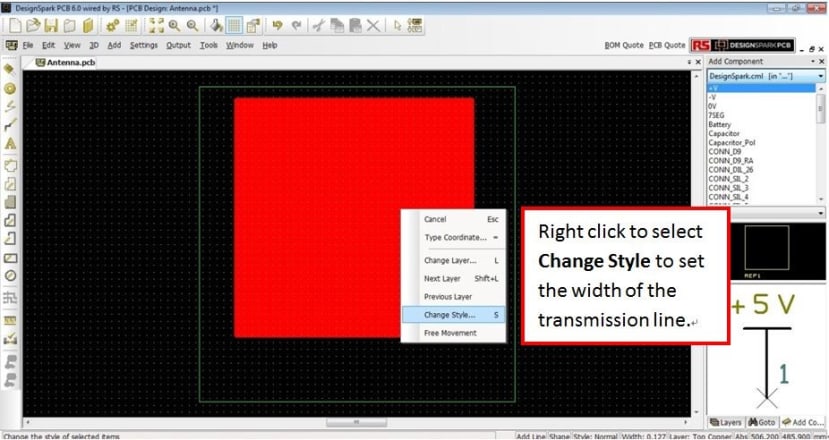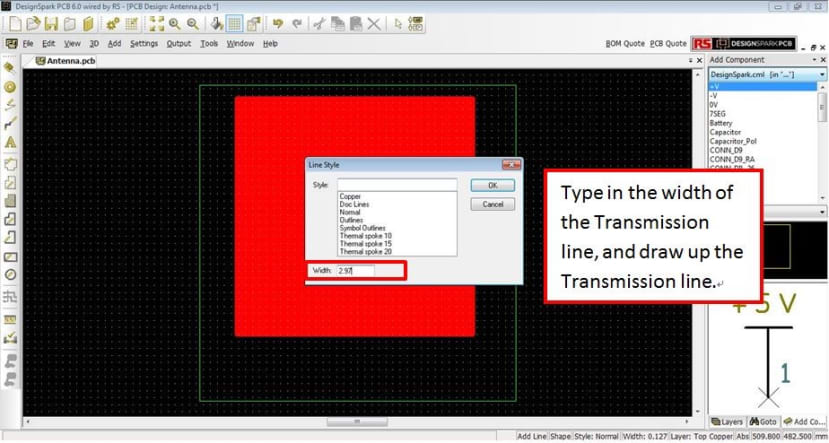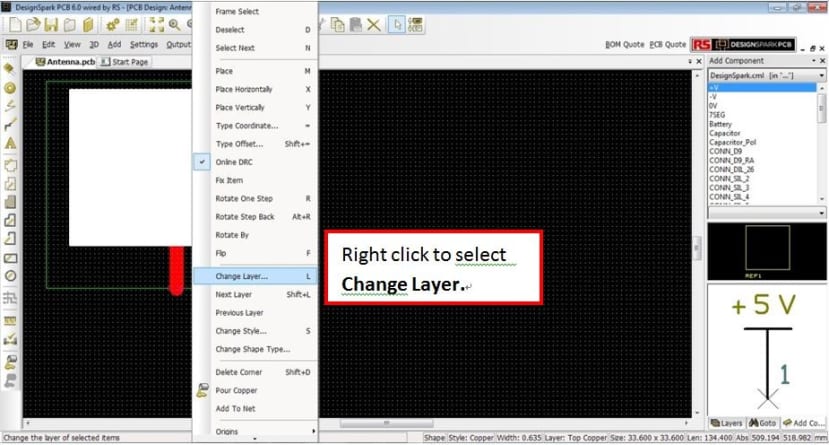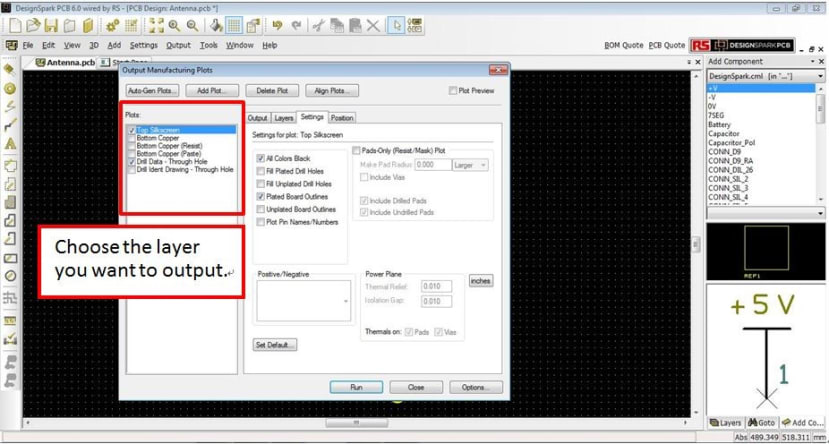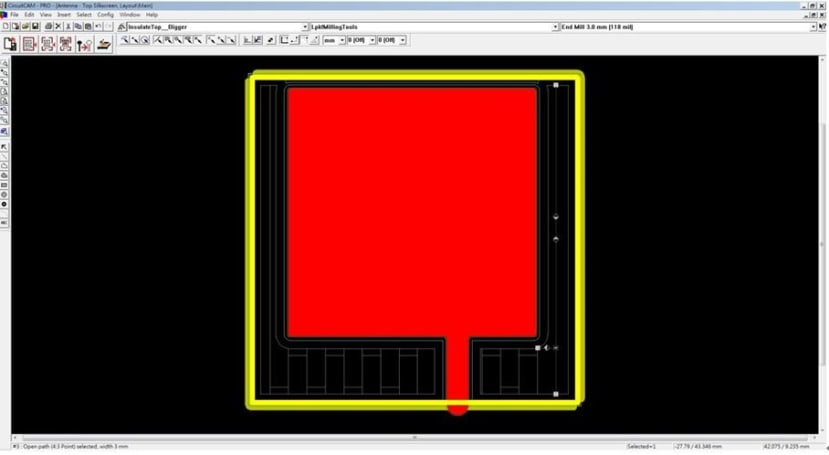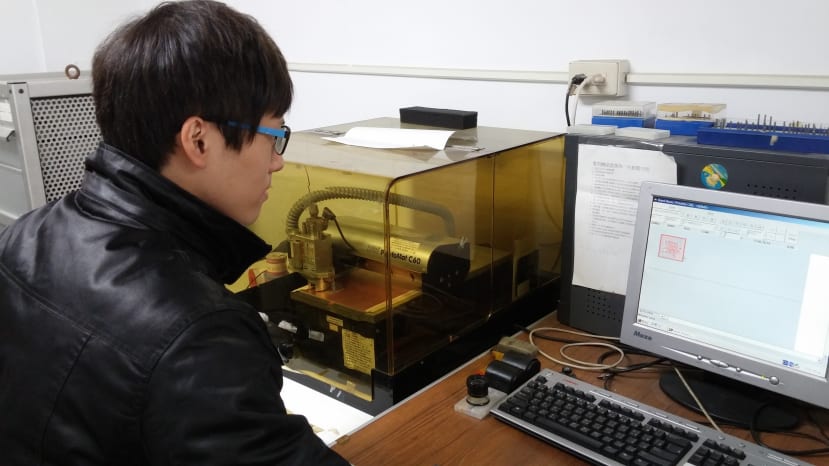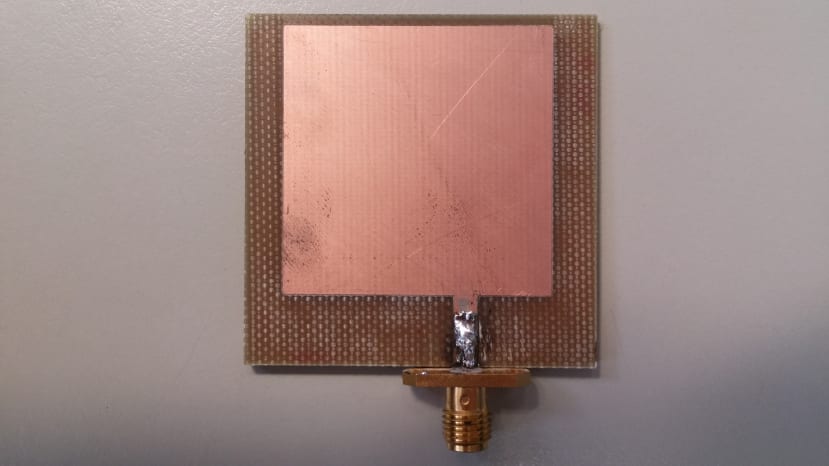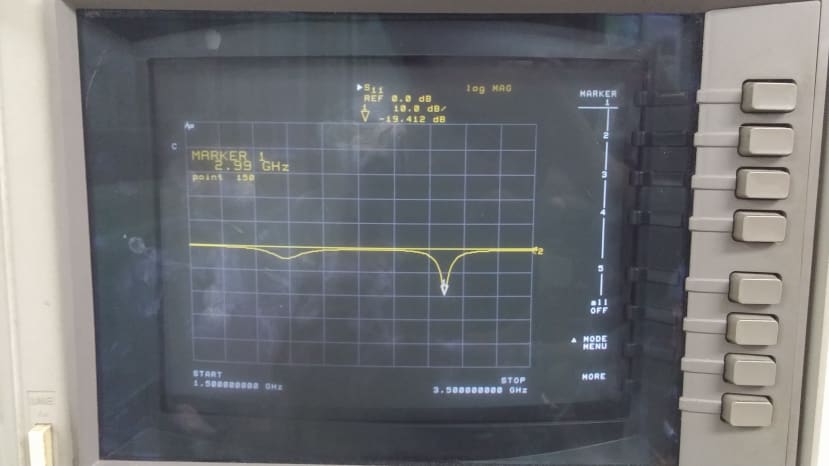Using DesignSpark PCB and Milling Machine to Design a Microstrip Line Antenna
Follow articleHow do you feel about this article? Help us to provide better content for you.
Thank you! Your feedback has been received.
There was a problem submitting your feedback, please try again later.
What do you think of this article?
This article will show you how to use the free PCB layout Software -DesignSpark and the milling machine to produce a Patch Antenna.
Patch Antenna is a common structure in antenna design, and there are lots of applications. The most common structure is as below.
We can adjust W to change the bandwidth of the antenna according to our specifications.
1. First, using the free online Web page (http://www1.sphere.ne.jp/i-lab/ilab/tool/ms_line_e.htm) to calculate the Width of the Microstrip Line we need to designed.
2. Use the simplified formula below to calculate the width of the antenna.
3. Click on the toolbar File>>New>>PCB Design to open Design Spark PCB, then open a new PCB design.
4. Set the step size of the grids .
5. Click on the toolbar Add>>Copper>>Square to Draw the antenna.
6. Add>>Copper>>Single Line To draw Transmission line.
7. Set the layer of the antenna and Transmission Line to Top Silksreen
8. Click on the toolbar Output>>Manufacturing Plot to export the gerber file.
9. Use the software ( such as : circuitCAM) to translate Gerber files into the File Milling Machine use.
10. Use the Milling Machine to make the Antenna. ( Thanks Tatung University Microwave Laboratory Prof. Huang, Chi-Fang for lending the Milling Machine and the Network Analyzer )
11. Use Network Analyzer to measure the Return Loss of the antenna.
DesignSpark PCB is a free PCB Layout Software. There is no restriction at all, so I can export the Gerber files to the milling machine. Using this feature, I can use DesignSpark PCB to make antennas. The antenna can be exported quickly and carved out to the finished product, without using expensive antenna software. Because the software is free, I simply have to install software on the computer and login the account of DesignSpark for editing my antenna in different locations. With this software, you can also design and customize an antenna according to your own specifications.