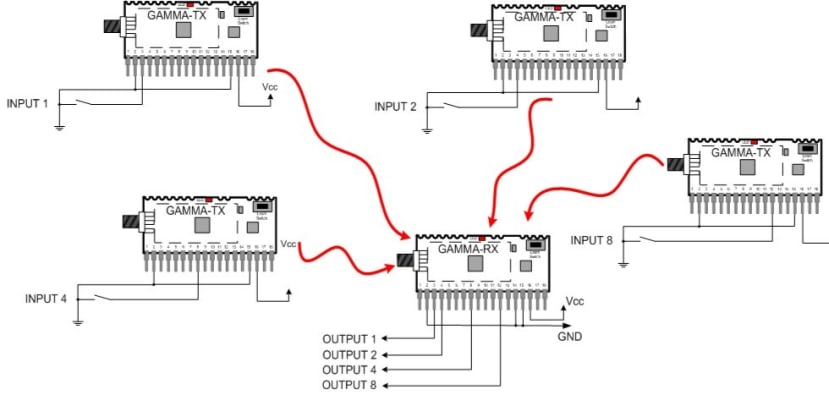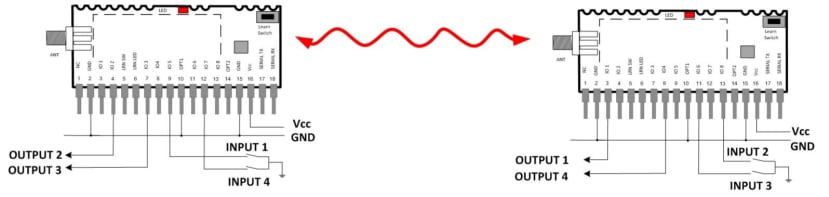GAMMA 16km Radio Module
Follow articleHow do you feel about this article? Help us to provide better content for you.
Thank you! Your feedback has been received.
There was a problem submitting your feedback, please try again later.
What do you think of this article?
The feature rich GAMMA module from RF Solutions can perform as a telemetry system or a data modem. What's more, it is incredibly simple to use as it requires no additional components to get started. Coming equipped with an antenna which screws into the antenna connector, the GAMMA can be used to make a simple remote control setup to suit your needs.
This article focuses on the GAMMA as a telemetry module, operating in a simple tx-to-rx setup or as a trx-to-trx setup.
This guide is designed to help to set up the GAMMA in telemetry mode, whether it is to be a transmitter, receiver or transceiver.
Getting Started
The GAMMA is a very user friendly module to use as it has been designed with simplicity in mind.
The key features to take note of are the Learn switch in the top right of the module, the SMA antenna connector, the on-board LED and the pins.
These are the only components that need to be know for you to set up a remote control system.
NOTE: For telemetry operation, two or more GAMMA modules are required to be paired together. The outputs on the GAMMA receiving will then follow the inputs on the GAMMA transmitting.
Depending on the operation the GAMMA is going to be used for, the GAMMA will need to be setup for that mode (e.g. Transmitter mode) and paired to its relevant GAMMA(s), below the mode selection and pairing process is explained.
Mode Selection:
Pairing GAMMA moduels:
GAMMA modules may be paired together using the 'LEARN' button/input so that they operate as systems in: one-to-one, one-to-many, many-to-one formats.
Pairing Process (pairing one module into another)
1. Press and hold the 'LEARN' button (or activate the 'LEARN' input) on a GAMMA module (Receiver module "Rx").
2. On another GAMMA module (Transmitter module "Tx") briefly press/activate the 'LEARN' button (this sends a pairing packet to the Rx).
3. GAMMA Rx has now been paired with the GAMMA Tx.
4. Briefly press the 'LEARN' button to exit the mode on the Rx.
NOTE: This process must be repeated in reverse for a telemetry system using trasceiver mode.
GAMMA module configured as a transmitter (Tx)
When configured as a transmitter the GAMMA module will automatically default to low power sleep mode. A change of any input(s) will cause the GAMMA to wake, read all inputs and initiate RF transmission, (multiple input changes may take place simultaneously).
Digital Inputs: High impedence inputs, LVCMOS/LVTTL compatible, 5V tolerant. Can be connnected directly to CMOS/TTL logic or switch inputs connected to 0V or VCC.
This example shows a GAMMA module configured as a transmitter with all 8 inputs connected. All input switches would need to be connected to GND to activate.
Applicaiton Example: Showing 1 transmitter paired to 3 receivers - I/O used is arbitrary.
GAMMA module configured as a receiver (Rx)
When configured as a receiver the GAMMA module will remain in a low power listening mode. When a valid packet is received it will wake and aciton any output changes required.
Digital Outputs: Active high LVCMOS/LVTTL compatible outputs. Can be connected directly to CMOS/TTL logic or drive.
Example: This example shows a GAMMA module configured as a receiver with all 8 outputs connected. The external learn switch and LED are also not fitted in this example.
Showing 4 transmitters paired to one single receiver - I/O used is arbitrary.
GAMMA module configured as a transceiver (Trx)
When configured as a transceiver the GAMMA module maps its I/O lines 1-4 as outputs and 5-8 as inputs (shown below). Pairing GAMMA modules in this mode auto-maps the 4 inputs and outputs to each module. It is possible to to pair systems of modules by following this format - see application example below for more detail.
Digital I/O: High impedance inputs, LVCMOS/LVTTL compatible, 5V tolerant. Can be connected directly to CMOS/TTL logic or switch inputs connected to 0V or VCC.
Outputs are active high LVCMOS/LVTTL compatible and can be connected directly to CMOS/TTL logic or drive. A change on the input will cause the GAMMA to wake, read all inputs and initiate RF transmission.
Feedback: Whilst the module does not offer a feedback function it is possible to achieve this by pairing two modules together and feeding outputs back to inputs, (see application example below).
Example: This example shows a GAMMA module with 4 connected inputs and 4 connected outputs. Pairing modules in trasceiver mode auto-maps all inputs on the remote devices to all outputs on the local device. In this way it is possible to connect modules in a chain or bi-directionally (see application example below).
Application Example: Shows two GAMMA modules paired in both directions.
NOTE: GAMMA digital outputs are acitve high, but GAMMA digital inputs are active low. Therefore if connecting multiple GAMMA modules directly together, to extend range, the outputs will require inverting before applying to GAMMA inputs.