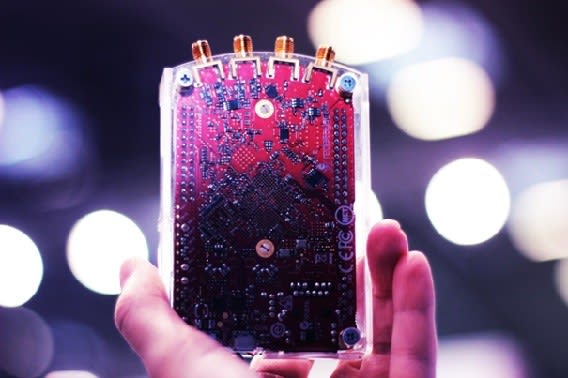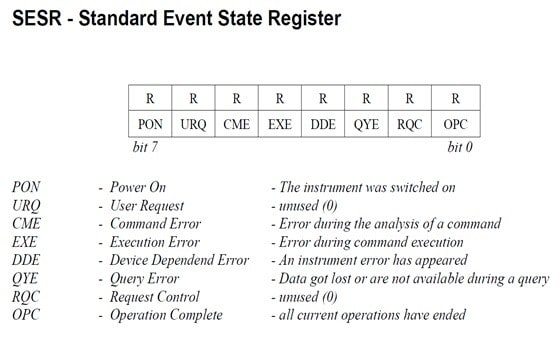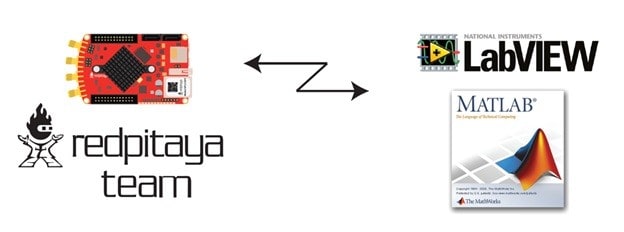And the award goes to... Red Pitaya!
Follow articleHow do you feel about this article? Help us to provide better content for you.
Thank you! Your feedback has been received.
There was a problem submitting your feedback, please try again later.
What do you think of this article?
Our dear business partners and colleagues,
We are pleased to inform you that Red Pitaya product has been selected by Frost & Sullivan as the winner of the 2014 Global New Product Innovation Award, where we got excellent reviews in New product attributes and Customer impact section.
Frost & Sullivan leverages more than 50 years of experience in partnering with Global 1000 companies, emerging businesses and the investment community from 40 offices on six continents. For the past year, our corporate mission has been to become the leading innovation startup company, and Frost & Sullivan’s award brings us one step closer to accomplishing that goal.
As you may know, Red Pitaya has already been under the media spotlight, as many reported about this palm-sized pocket device that has a potential to change the way we use Test & Measurement Instruments. At Red Pitaya we strive to improve our product to meet your needs.
We would like to thank you all for your support along the way. We decided to dedicate this award to everybody, who contributed to Red Pitaya in any way. We are looking forward to new challenges and new improvements.
This is definitely a great start for Red Pitaya, but wait, there´s more!
Red Pitaya has also announced an SCPI protocol, intended for enhancing Matlab-Pitaya communication. Matlab is a common tool for many engineers and Red Pitaya will soon provide an SCPI interface to simplify your work. Through SCPI commands you will be able to control your Red Pitaya directly from the Matlab command line. Data transfer will be direct without the need to a terminal approach like in the current solution.
Standardized SCPI commands are used to implement Red Pitaya functionalities such as generate, acquire and others. For example generating defaults signal wave will be enabled with next SCPI commands:
:SOURce1:FUNCtion {sine,square,triangle}
:SOURce1:FREQuency {Hz} :SOURce1:VOLt {Volts}
:OUTPut1 {ON,OFF}
Information about Red Pitaya “state” will be available at SESR -Standard Event State Register.
Red Pitaya control system is implemented within “status” SCPI commands:
*RST - Resets Red Pitaya to the default settings
*IDN? - returns Red Pitaya identification name (IP, MAC)
*SRE? - returns state of Red Pitaya
*CLS - delete OPC state and error state EXE
*OPC - set OPC bit
*OPC? - return state of OPC bit
For acquire function on Red Pitaya the SCPI commands are given below. User can manipulate acquire utility on desired manner, using this commands.
:WLENgth - number of samples 1-16384
:AVERage:COUNt - possible decimation {1,8,64,1024}
:ACQuire:STATe RUN - start acquisition
:ACQuire:STATe STOP - stop acquisition
:READ? - read the acquired signals
:TRIGger:SOURce - {in1, in2, external}
:TRIGger:SLOPe < slope> - {POSitive, NEGative, EITHer}
:TRIGger:LEVel - {mVolts}
Example of the SCPI program for Red Pitaya acquire function, written in Matlab, is showed below.
With *RST and *CLS command, Red Pitaya is reseted and OPC - operation complete bit is set to zero. Following code sets up length of the buffer to 100 samples with decimation 1. Red Pitaya, on given Trigger that is set to 10 mVolts, and Rising Edge will acquire signals on both inputs.
myRedPitayaAddr = 'TCPIP0::'
myRedPitaya = visa( 'RedPitaya' ,myRedPitayaAddr );
fopen(myRedPitaya);
fprintf(myRedPitaya, '*RST');
fprintf(myRedPitaya, '*CLS');
fprintf(myRedPitaya, ':WLENgth 100');
fprintf(myRedPitaya, ':AVERage:COUNt 1');
fprintf(myRedPitaya, ':TRIGger:SOURce CH1');
fprintf(myRedPitaya, ':TRIGger:SLOPe POSitive1');
fprintf(myRedPitaya, ':TRIGger:LEVel 10');
fprintf(myRedPitaya, ':ACQuire:STATe RUN');
operationComplete = str2double(query(myRedPitaya,'*OPC?'));
while ~operationComplete
operationComplete = str2double(query(myRedPitayaj,'*OPC?'));
end
fprintf(myRedPitaya, ':ACQuire:STATe STOP');
fprintf(myRedPitaya, ':READ?');
fscanf(myRedPitaya);
When Red Pitaya returns *OPC and operation complete bit is equal to 1, program will stop acquisition and read the values.
Commands mentioned above are general and allow user to use them in more complex programs and algorithms or examples similar to acquire code above.
At Red Pitaya, we say that this is just the beginning! More great things are around the corner, so stay tuned!