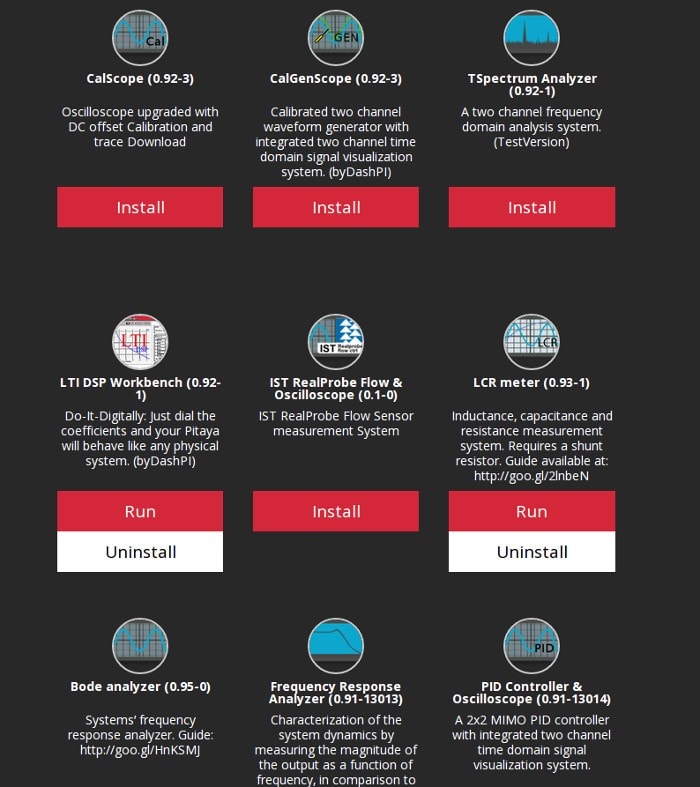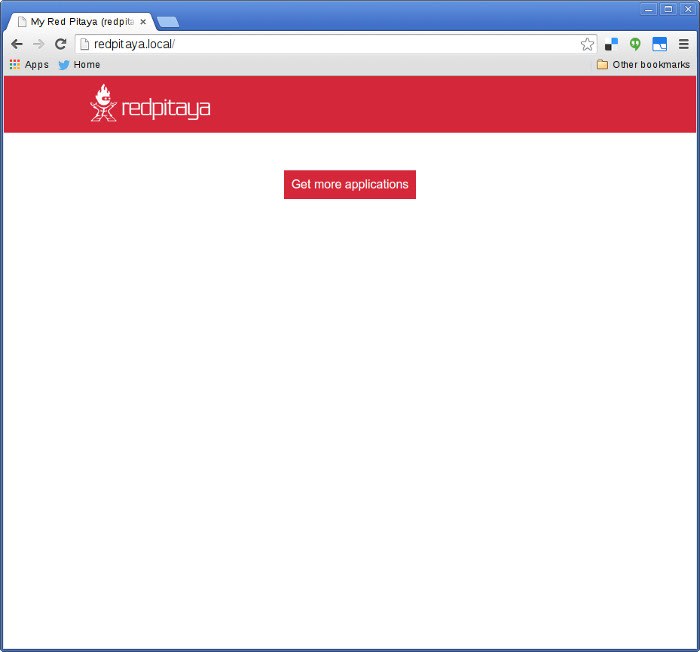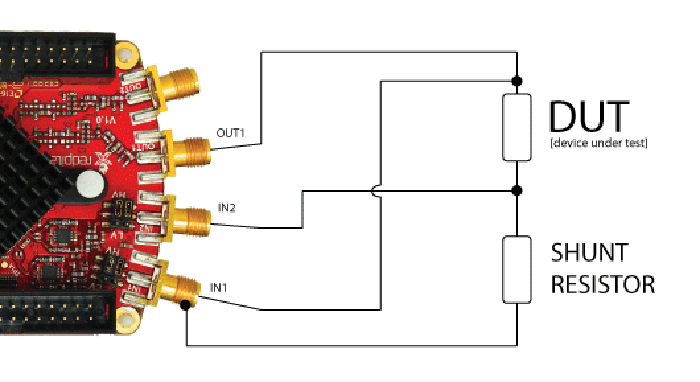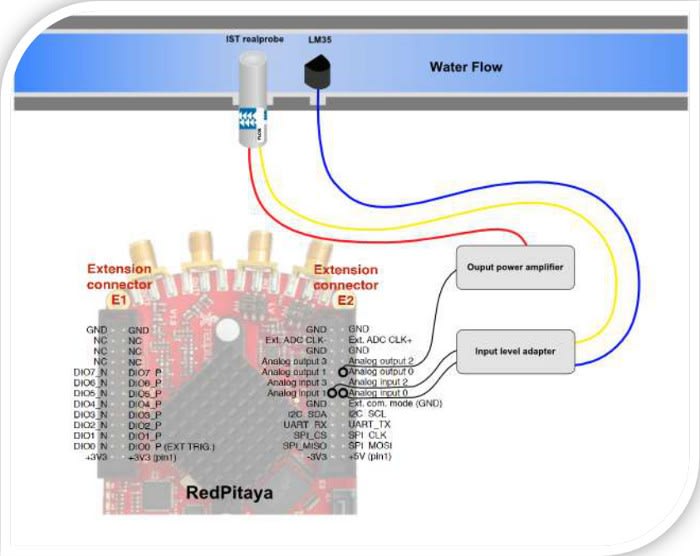A Fresh Look at Red Pitaya
Follow articleHow do you feel about this article? Help us to provide better content for you.
Thank you! Your feedback has been received.
There was a problem submitting your feedback, please try again later.
What do you think of this article?
A look at some of the more recent community contributed Red Pitaya applications.
It's getting on for a year since I last wrote about Red Pitaya and at which point there were only two or maybe three community contributed applications in the app store, the Bazaar. Which is not surprising given that hardware had only just gone into general availability. However, at the present time there are nine in all and in this post we'll take a look at four of these.
Updating
It's always a good idea to ensure that you're running the latest version of the operating system and core functionality, the Red Pitaya “Ecosystem”. This is based on Linux and a surprisingly small download of a 14MB ZIP file that unpacks to only 19MB. Once unzipped it's simply a matter of copying the files onto a FAT32 formatted Micro SD card.
It goes without saying that if you're using an existing Micro SD card and have logged any data to this or developed custom applications, that these should be backed up first. Alternatively, you can do an automatic upgrade via the Bazaar, but I prefer to start out with a clean card and new install.
With the Micro SD card inserted into the Red Pitaya and Ethernet connected, it can then be powered up via the power Micro USB port. Thanks to Multicast DNS being configured the board can be accessed by entering “http://redpitaya.local” into the web browser address bar (this was from a Linux machine and with other operating systems it may be simply “http://redpitaya.”).
From the interface you can then click through to the Bazaar and select applications to install.
LCR Meter
The LCR meter is an application that immediately stood out as this is an invaluable tool for anyone working with RF, audio and other systems where you need to measure the inductance and capacitance of components (as is often the case with custom wound inductors!)
The application requires use with an external shunt resistor and connection to one output and two input ports on the Red Pitaya. The shunt resistor value used can be configured via the web interface, along with other parameters, including the sweep frequency and whether you'd like to plot inductance, capacitance or reactance etc. on the Y-axis.
LTI DSP Workbench
The Linear Time-Invariant Digital Signal Processing Workbench — or let's just call it the LTI DSP Workbench! — application is particularly cool and allows you to use your Red Pitaya to model physical systems by simply dialling in their coefficients. Some commonly used configurations are provided, such as the one shown above for a Butterworth fourth-order bandpass filter.
Connect your signal source to input 1 and then output 1 to your sink/measurement equipment!
Bode Analyzer
Let's say you've modelled a filter using the DSP Workbench, before constructing a physical circuit and perhaps checking the component values using the LCR meter. Next you might want to confirm the voltage gain and/or phase shift of the filter at certain frequencies. Here's where the Bode Analyzer application comes in, which will allow you to enter the measurement amplitude, along with the start and end frequency, and to select whether you would like to plot amplitude or phase.
IST RealProbe Flow & Oscilloscope
Now I have to admit that this is one application that took a little research to find out what it was for! Contributed by the University of Genoa, it enables use with a Wheatstone bridge-based flow sensor that is suited to measuring the flow of liquids that are at a constant temperature.
The author of the application, Flavio Ansovini, says: “The flow sensor is implemented as a constant temperature anemometer. With this electronics, the heater should be set to a higher temperature than the fluid. The electrical power is controlled to obtain a constant delta of temperature at different speeds of the fluid.” Adding that “My control provides, in addition to the IST RealProbe sensor, a second temperature sensor, in order to compensate any variations of the fluid's temperature. For this purpose I used a LM35. For the control, I decided to use a PID controller, realized in software. For the data acquisition I used two of the four low speeds analog inputs. To control the power dissipated by Rh i've used one of the four slow speeds analog output.”
It's great to see applications such as this which are firmly in the domain of instrumentation, rather than just test and measurement / electronic engineering. Thereby demonstrating the flexibility of a platform such as this and hinting at the wide range of uses to which it could be put!