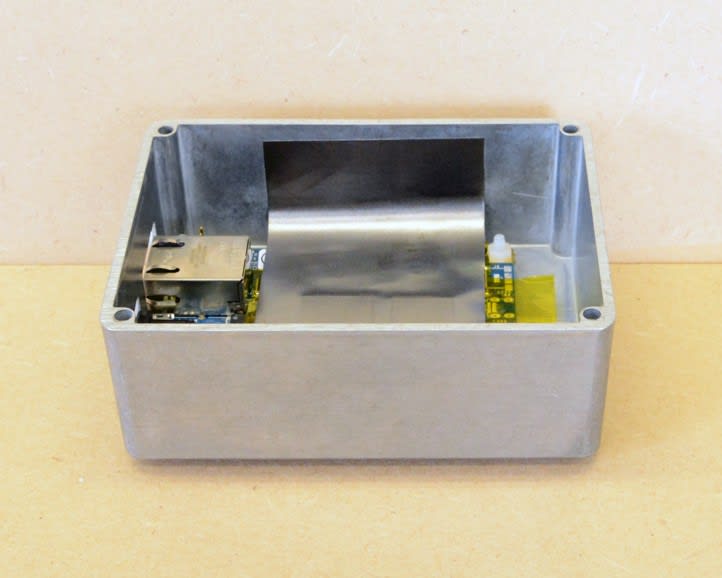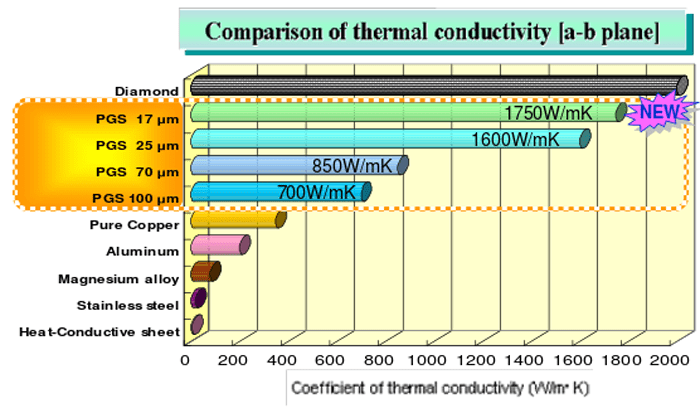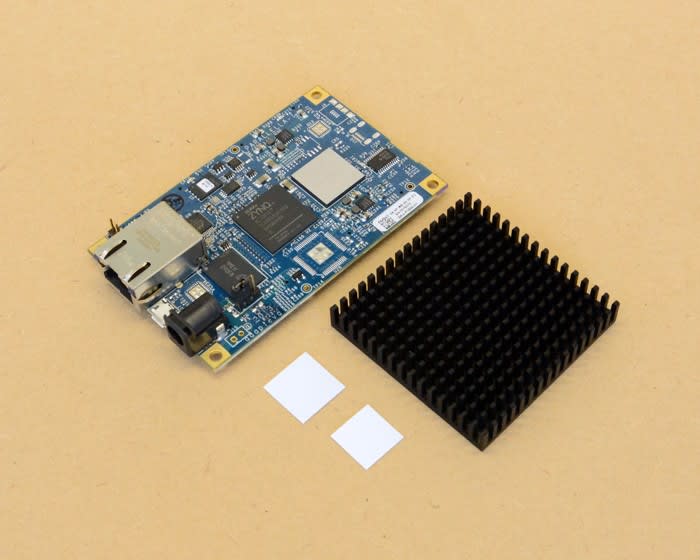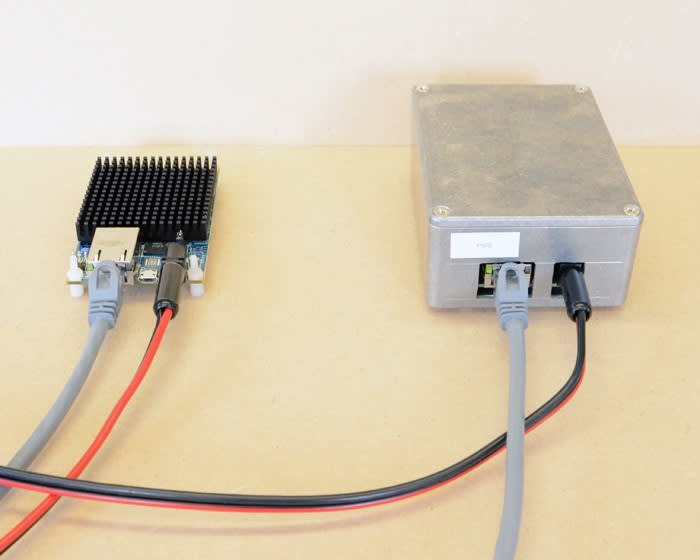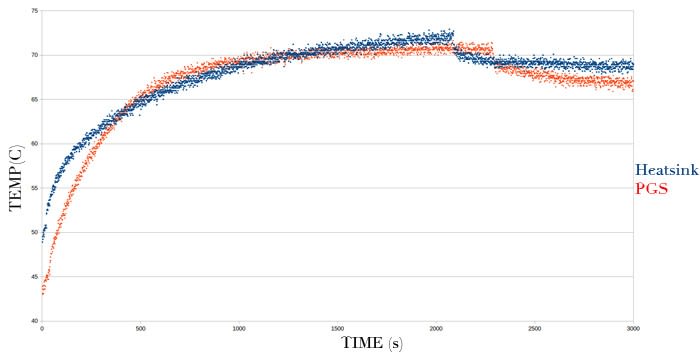Experimenting with Pyrolytic Graphite Sheet
Follow articleHow do you feel about this article? Help us to provide better content for you.
Thank you! Your feedback has been received.
There was a problem submitting your feedback, please try again later.
What do you think of this article?
Using PGS as a heat spreader from a circuit board to a metal enclosure.
In this post we will take a look at Panasonic's Pyrolytic Graphite Sheet (PGS) and specifically at how it can be used to conduct heat away from the Parallella, an affordable parallel computing platform. Though it is highly efficient the Parallella is a small and densely populated board that still requires cooling.
Panasonic's PGS product is a thin, lightweight, flexible graphite polymer film with excellent thermal conductivity properties. There are a number of different variants available and it is particularly well suited to challenging applications and confined spaces.
Comprehensive information on PGS, including use cases can be found in the data sheet. Below is an image taken from this data sheet showing how PGS compares to other materials.
Cooling the Parallella
The Parallella board comes bundled with a large heatsink that covers the main chips, the Zynq and Epiphany. The Zynq is an SoC that combines a dual-core ARM, FPGA and various other peripherals and the Epiphany is a 16-core floating-point accelerator.
We decided to compare two different setups: one Parallella with heatsink and no enclosure and one Parallella mounted in a die-cast aluminium enclosure with PGS spreading the heat to the walls.
We will be using a piece of PGS with single sided adhesive, part number EYGA091207A. Though this particular variant does not have the highest thermal performance of the PGS range, it is the most convenient for us to use as we can stick it directly to the ICs and the enclosure.
Note that it is generally recommended to use the Parallella with a heatsink and a fan.
Method
Two Parallella boards are set up each with the latest image installed. One Parallella has the stock heatsink installed as per the instructions provided. The other is mounted into an off-the-shelf aluminium enclosure. The adhesive layer of the PGS we are using is specified as being electrically insulating but we took care to reduce the chance of any short circuits by also applying Kapton tape to the top of the Parallella board, covering most of it save the Zynq and Epiphany.
The PGS we are using is supplied as a 115mm x 90mm sheet, which is too big to stick to the Parallella without fouling on the connectors on the board. We used scissors to trim the PGS to a more convenient size, still keeping the full length of 115mm and with a width of 55mm. This was then stuck to the Epiphany and Zynq chips and to the walls of the enclosure before adding the lid.
We next powered up each board and updated the operating system. Then we checked to see if parallella-thermald was running – this daemon shuts down the Epiphany chip when the temperature measured on the Zynq chip is outside of the recommended operating temperature (max 70 C by default).
We used the sensor on the Zynq chip to take regular readings on each board. A simple script was used to take a reading every second, convert it to degrees Celsius, echo it to the terminal and log it to a file.
Once the temperature was being logged we could run stress tests on each board to see how each approach performed. We used the stress-ng tool to put load on the ARM cores.
After 35 minutes each system was getting close to 75 degrees Celsius, so we stopped each stress-ng process but continued logging the temperatureto also see how each system cooled.
Looking at the graph we can see that the system using PGS to spread heat to the enclosure eventually ran a little hotter than the system fitted with a heatsink directly bonded to the Zynq and Epiphany chips.However, it was very close and the PGS did a great job of transferring heat to the case, which in turn dissipated it almost as well as the heatsink.